View ONU Details
What information can I see from an Authorized ONU?
- OLT
- Chassis
- Slot
- PON Port
- Service Port
- Status
- Signal
- Speed Plan
- ONU Interface
- Serial Number
- ONU Image and Model
- VLAN
- etc....
Likewise, you can view the configuration of the ONU in the OLT, for this, you must follow the steps in section How can I view the configuration of the ONU in the OLT?
Tools
In the details of the ONU, we can find a variety of tools, for more information, you can read the following section Tools in ONU Details
How can I view the details of an Authorized ONU?
1 Go to List of Authorized ONU's
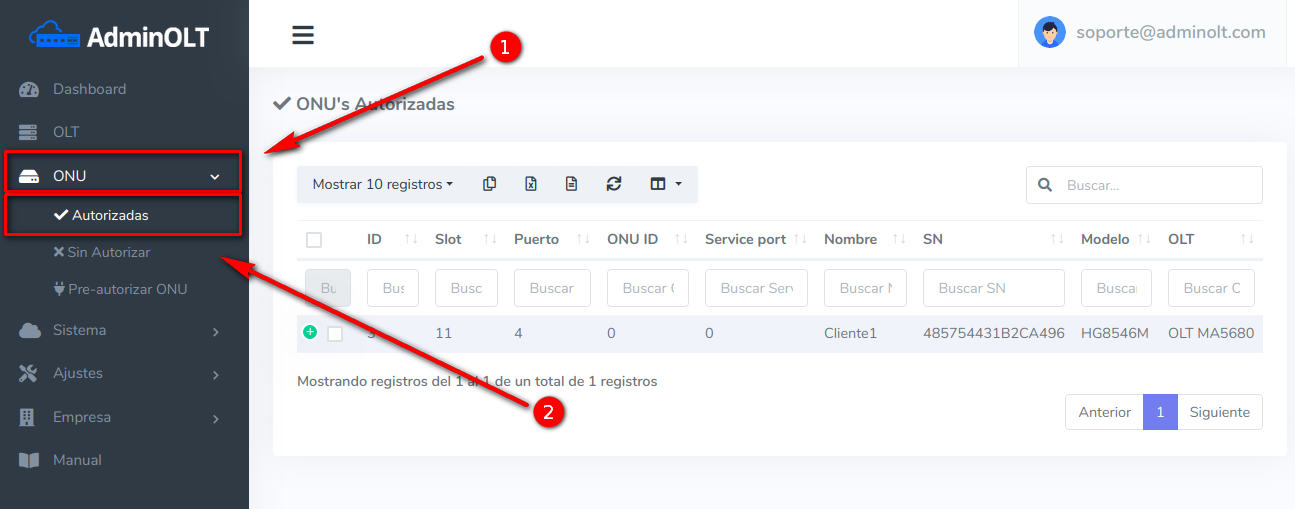
2 Select the ONU and click on View Details

3 We will see the ONU Details
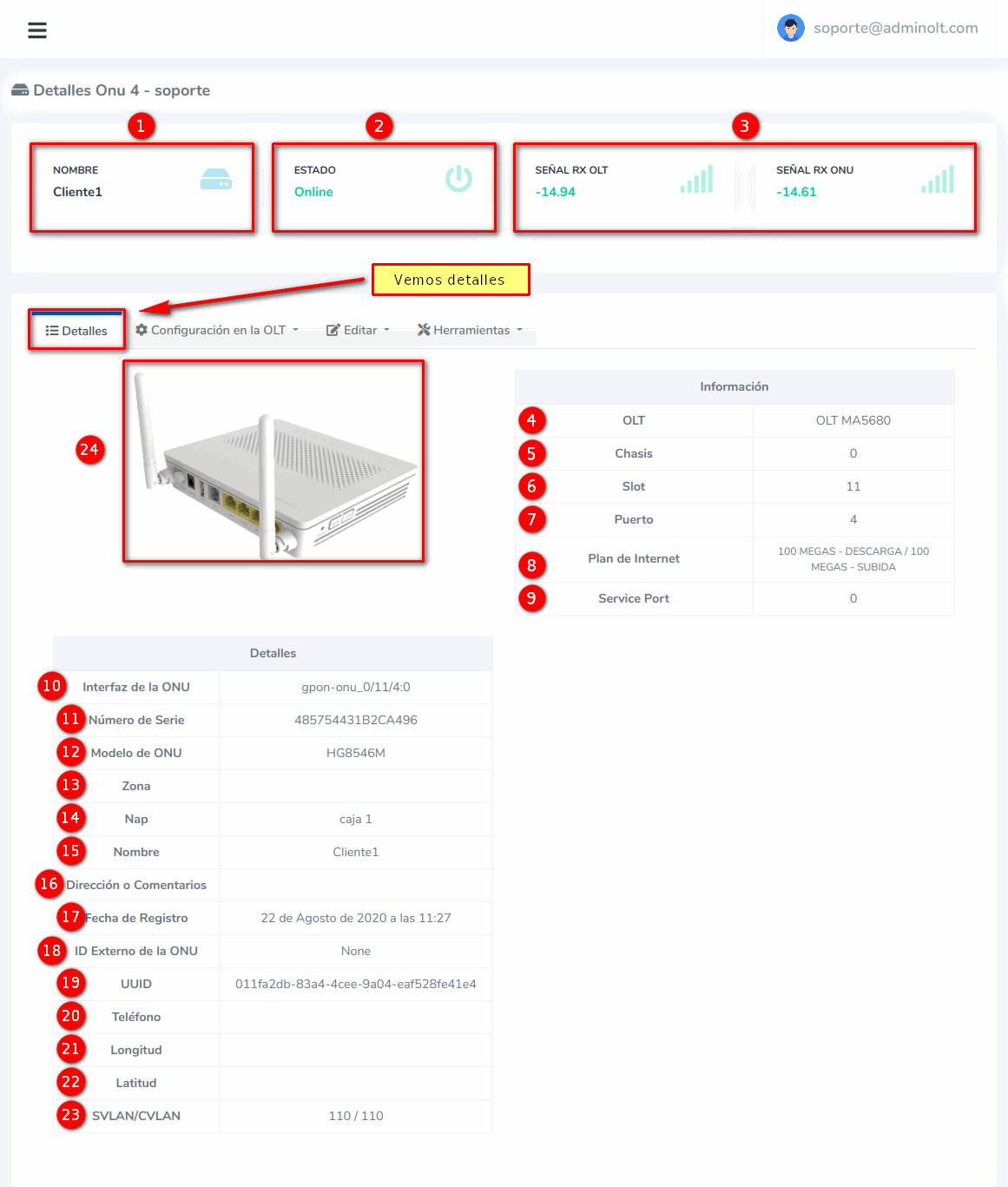
- 1.- Customer name.
- 2.- ONU status, in Huawei there are states like Online, Offline, in ZTE we can find states like Online, Offline, Lost, Mib and Sync.
- 3.- ONU signal.
- 4.- OLT name where the ONU is located.
- 5.- Chassis where the ONU is connected.
- 6.- Slot where the ONU is connected.
- 7.- PON Port where the ONU is connected.
- 8.- Internet plan assigned to the ONU.
- 9.- ONU Service Port.
- 10.- ONU Interface in the OLT.
- 11.- ONU Serial Number.
- 12.- Authorized ONU Model.
- 13.- Zone where the ONU was registered.
- 14.- NAP where the ONU was registered.
- 15.- Customer name.
- 16.- Address or any comment provided when the ONU was authorized.
- 17.- Date when the ONU was authorized.
- 18.- External ID that can be used to query information through AdminOLT's API.
- 19.- Record UUID.
- 20.- Customer's phone number.
- 21.- Longitude assigned to the ONU.
- 22.- Latitude assigned to the ONU.
- 23.- ONU SVLAN and CVLAN.
- 24.- ONU Model Image.
April 12, 2024, 3:32 p.m. - Visitas: 22186
