Huawei WAN IPV6
Can WAN IPV6 be added in AdminOLT?
Currently, it is not possible to create WAN IP Version 6, as that option is not available in the OLT, here are 2 options:
Option 1: TR059, still not available
Option 2: Follow the steps of Steps to create WAN IPV6 with AdminOLT
Note
Steps to create WAN IPV6 with AdminOLT
If you handle IPV6 here is a way to use AdminOLT to create WAN IPV6
1 Create WAN IPV4 from AdminOLT
For this step we will use an administrative IP example 192.168.1.254 this means that we will not use the final client IP, we will use one that will only serve us to remotely access the ONU, in the same way we must enable the ONU http port
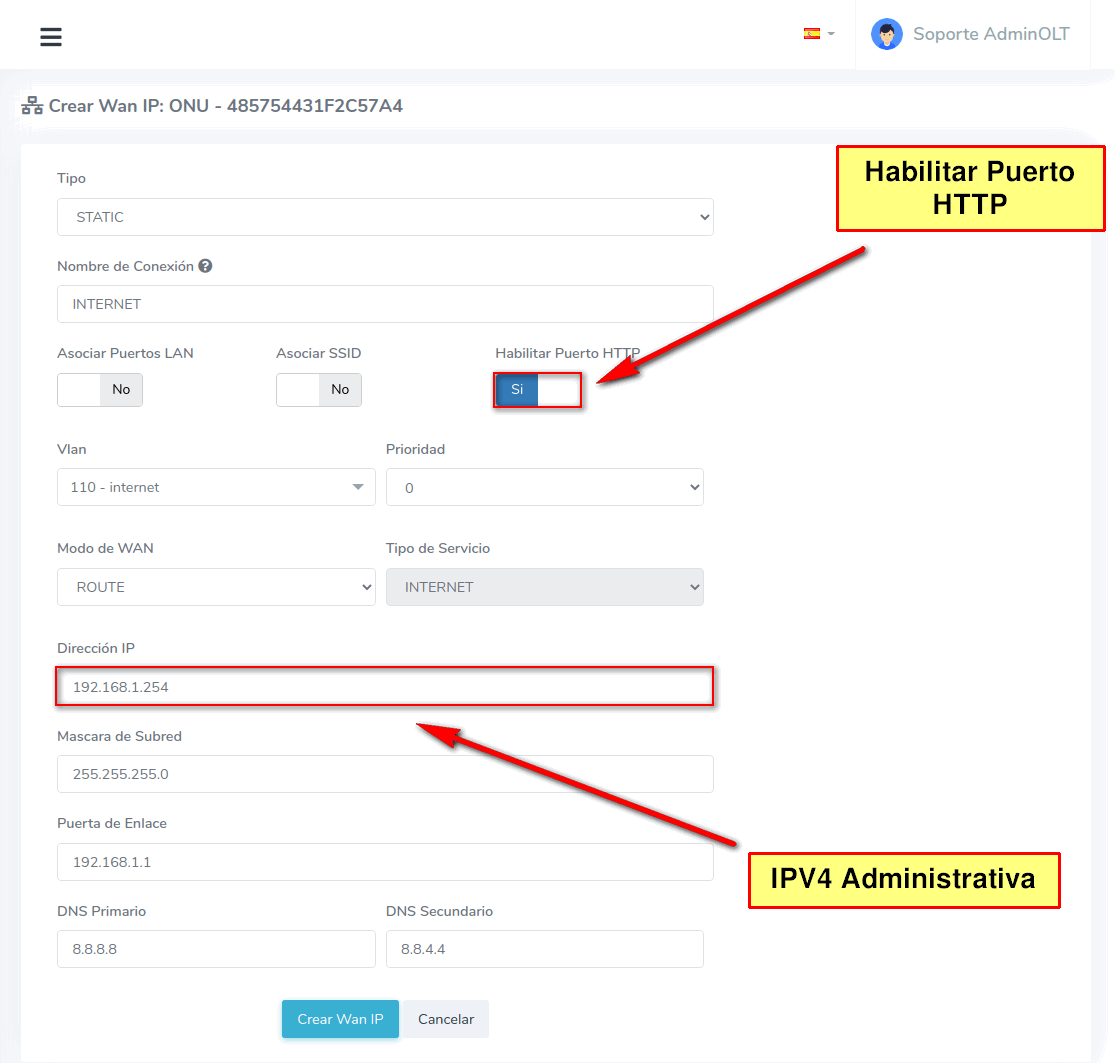
2 Create WAN IPV6
We remotely access the ONU, create our WAN IPV6
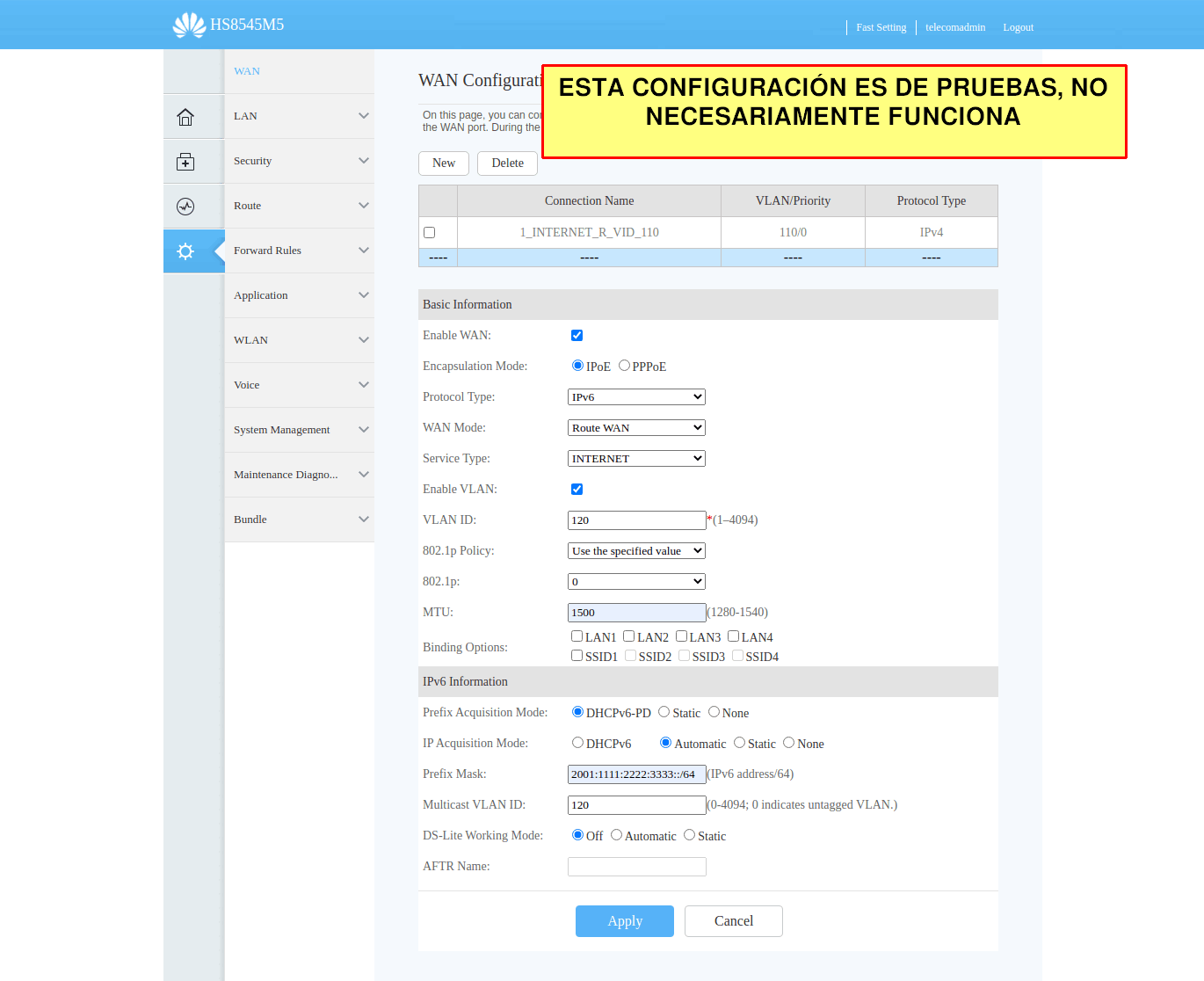
3 Create Client's WAN IPV4
For this step we must create the client's final WAN IPV4 with which we will have it registered.
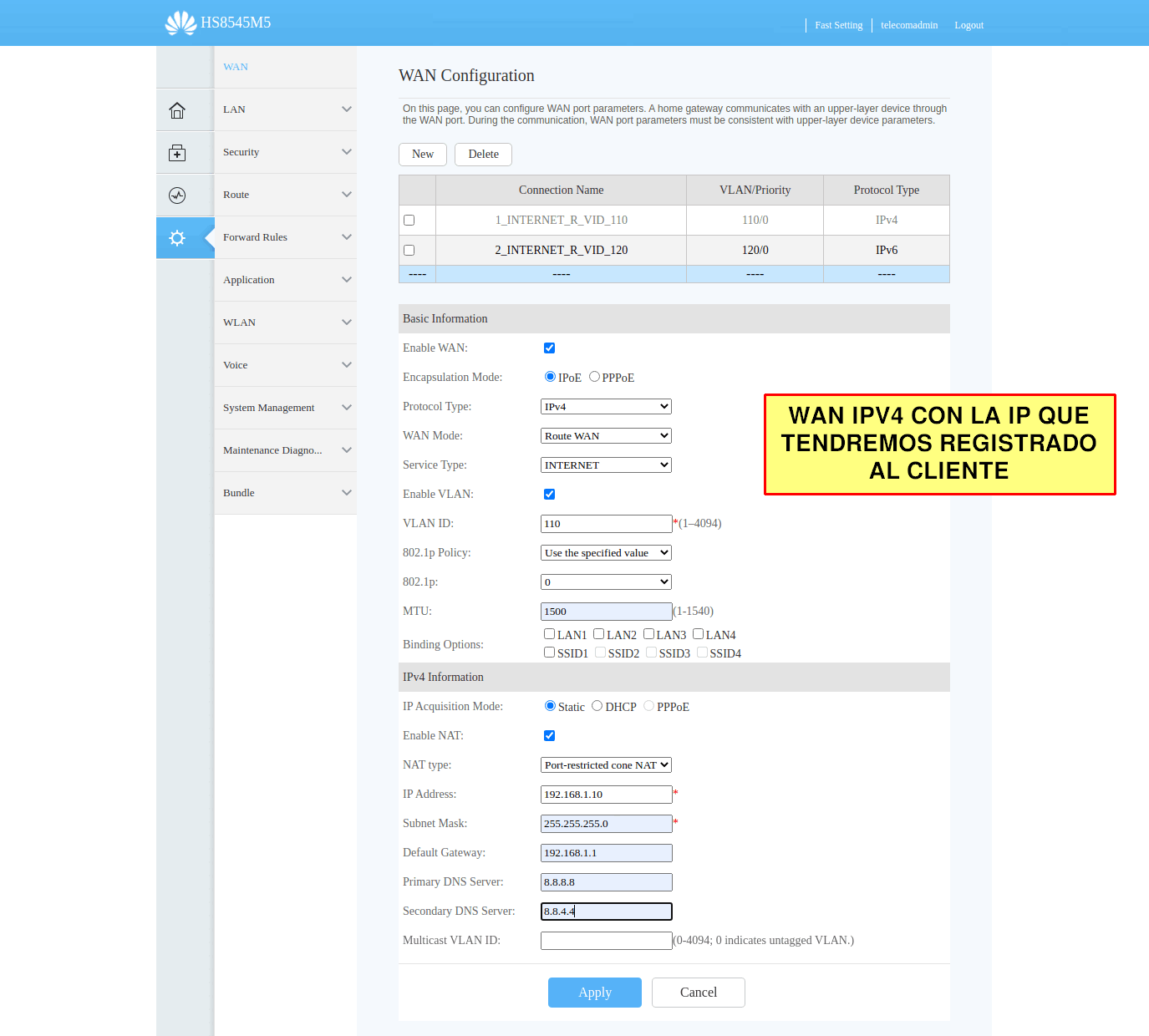
4 Delete WAN IPV4 created from AdminOLT
This is in order to leave only one version 4 WAN in the ONU, the WAN created from AdminOLT must be deleted because if it is not done, when restarting the ONU, the OLT will send the information of the WAN created from AdminOLT and this will cause the configurations made to be lost.
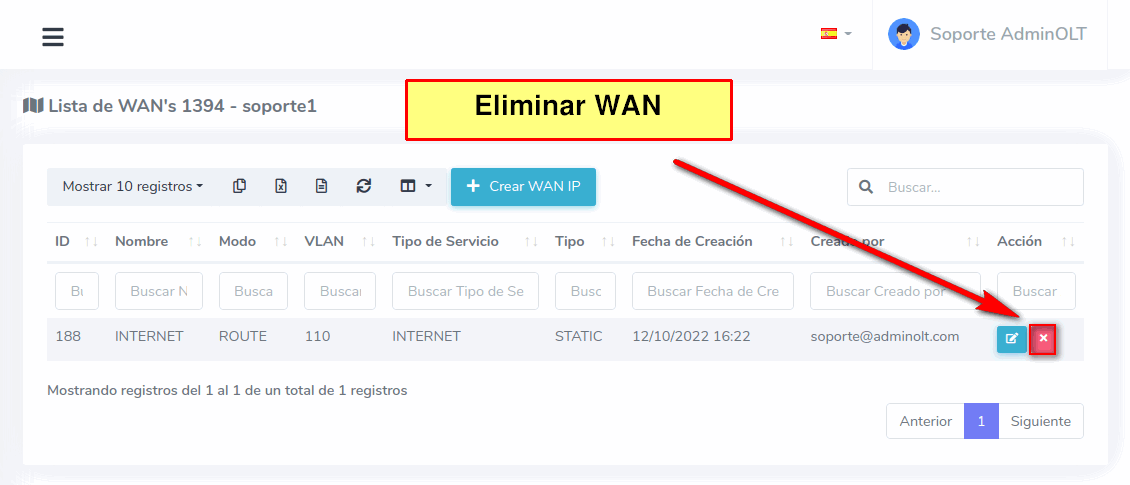
What happens if the client resets the ONU?
The configurations will be lost, in case this happens, redo the steps Steps to create WAN IPV6 with AdminOLT
April 12, 2024, 3:32 p.m. - Visitas: 11058
