Pre-authorize ONU Vsol
Important
Please note that the PON port of the OLT must have the AutoLearn mode disabled. If you have any doubts about this issue, you can consult the following manual; Configure PON Port
What does Pre-Authorize Onu mean in AdminOLT?
It involves authorizing using the Serial Number (SN) of an ONU that is not physically connected to the OLT. This way, at the time of installation, only the equipment needs to be connected. To perform this action, follow the steps below.
1Go to Onu > Pre-authorize Onu
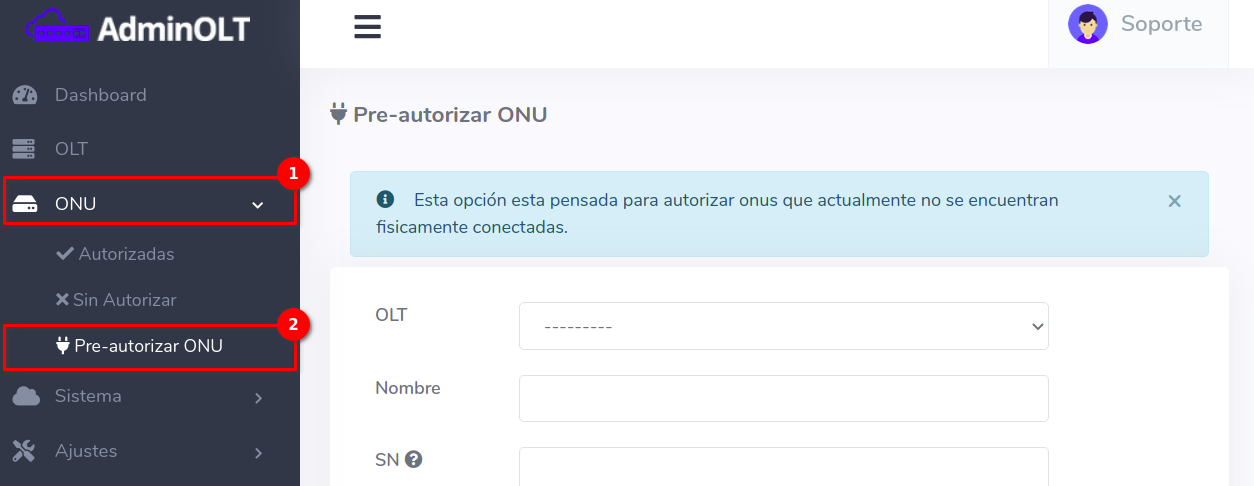
2Select OLT
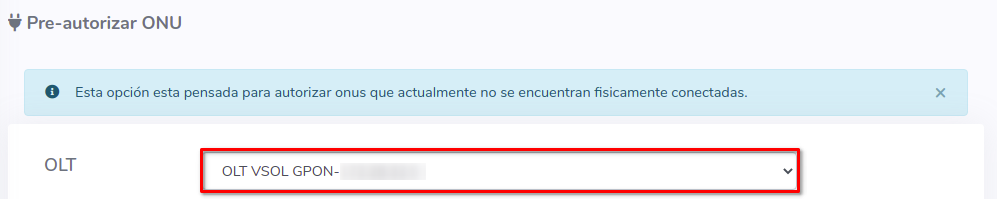
Note
It is necessary that as a first step you select the OLT where the action will be carried out. When selecting an OLT, some form data will auto-populate, for example Cards, Ports, or VLANs.
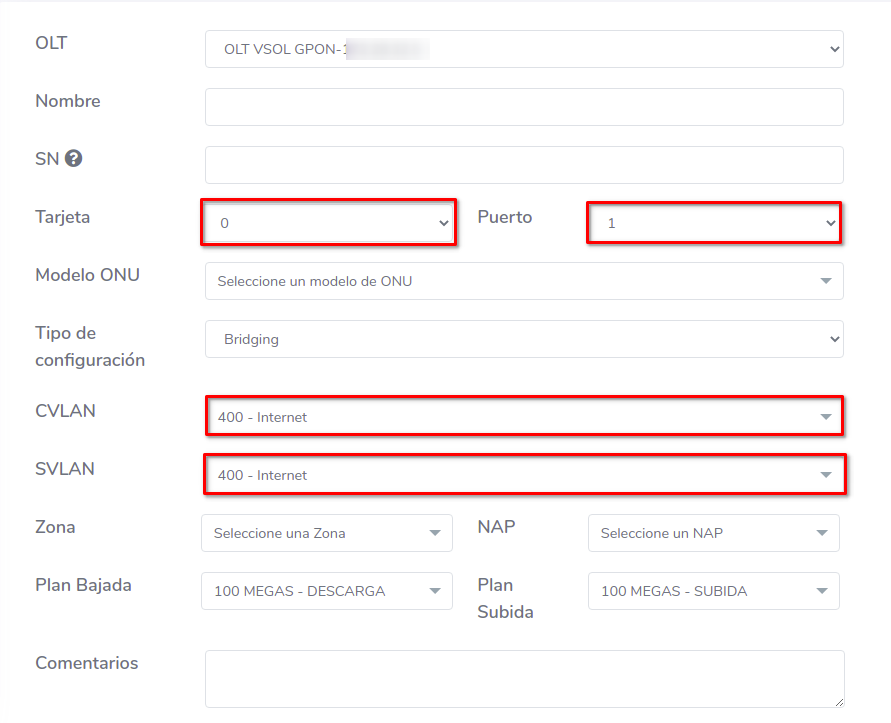
3Complete the form
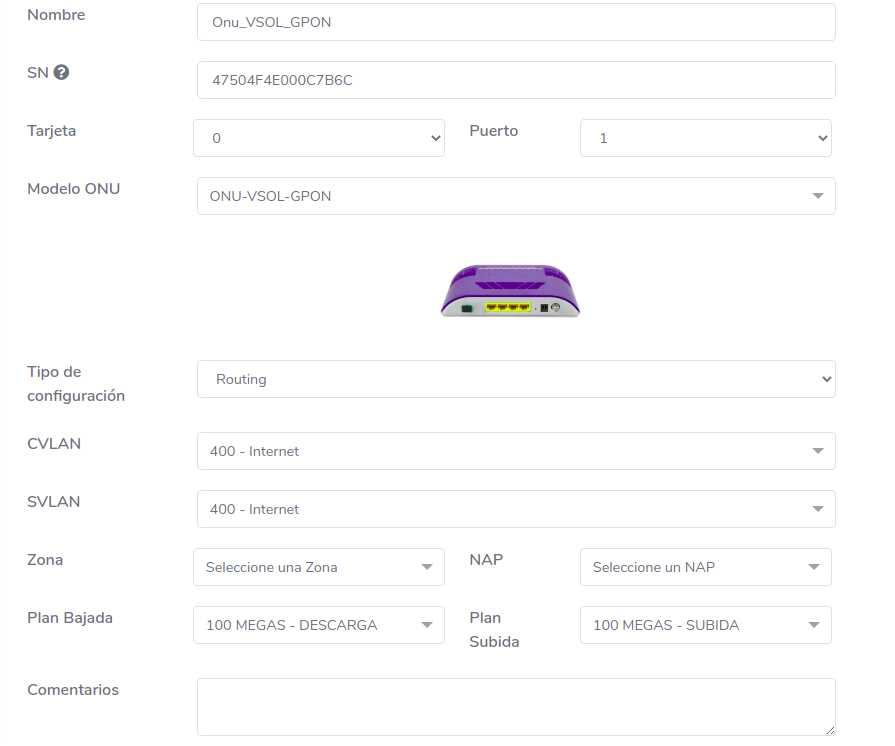
4Verify that the ONU has been authorized correctly
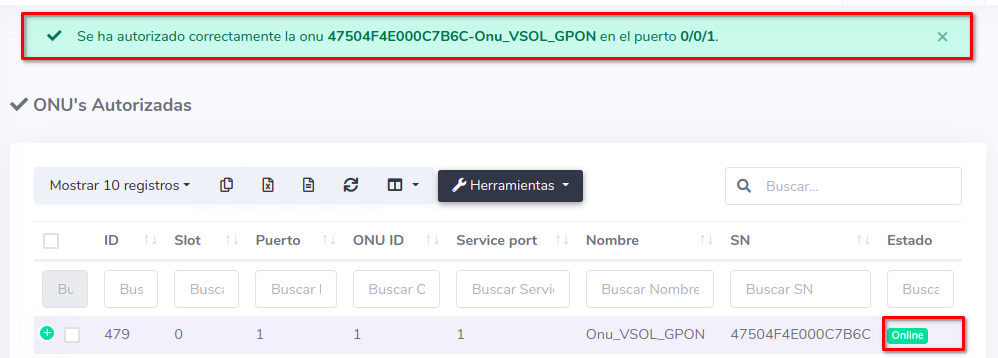
5If you wish to verify the ONU data, check the details with the following button

The information displayed will be:
ONU Status
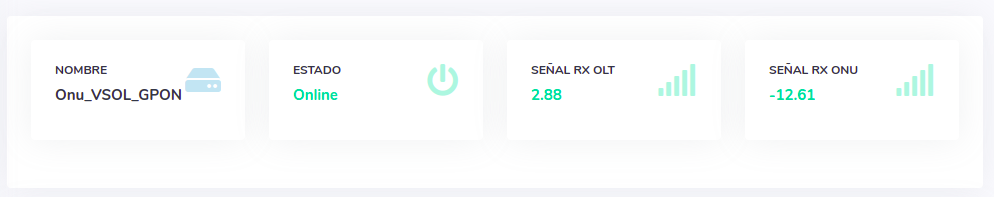
ONU Information and Details
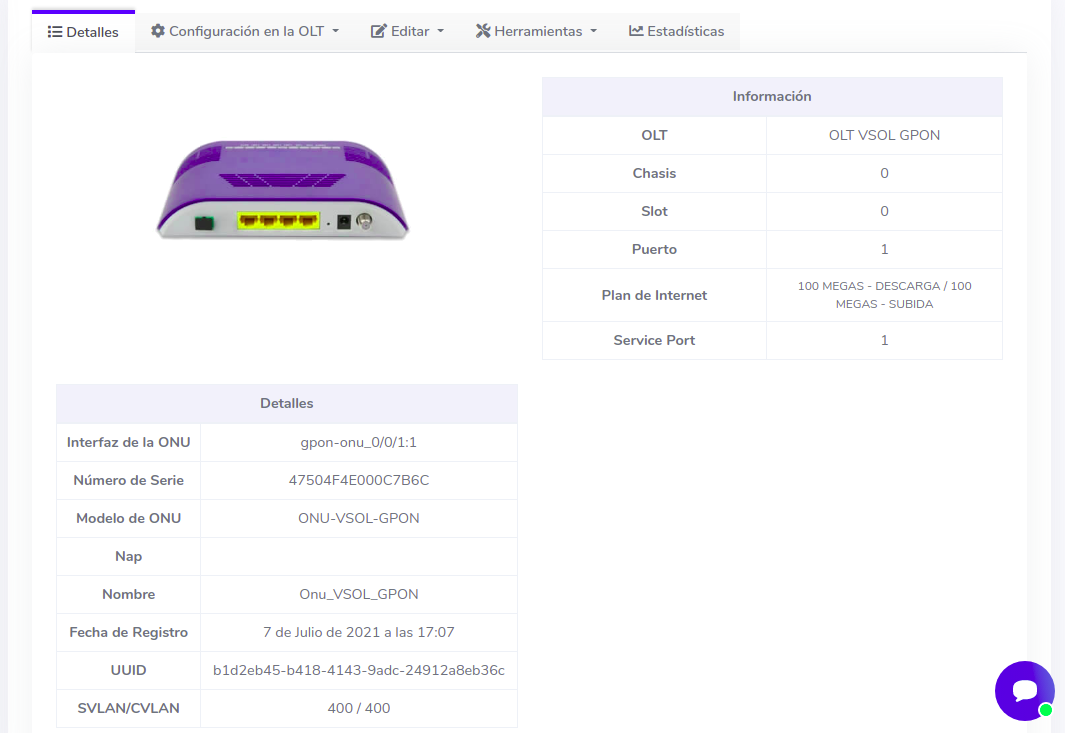
April 12, 2024, 3:32 p.m. - Visitas: 13160
