Tools in ONU Details
What tools can I find in the Details of the ONU?
In the Details of the ONU, we can find several tools that help us which are:
- Configuration in the OLT
- Get Status
- Edit
- Edit in OLT
- Edit Information in AdminOLT
- Tools
- Restart
- Delete in AdminOLT
- Delete in OLT and AdminOLT
- Disable UN
- Enable UN
Configuration in the OLT

1.- Get Status: For more information, you can read the section How can I view the configuration of the ONU on the OLT?
Edit
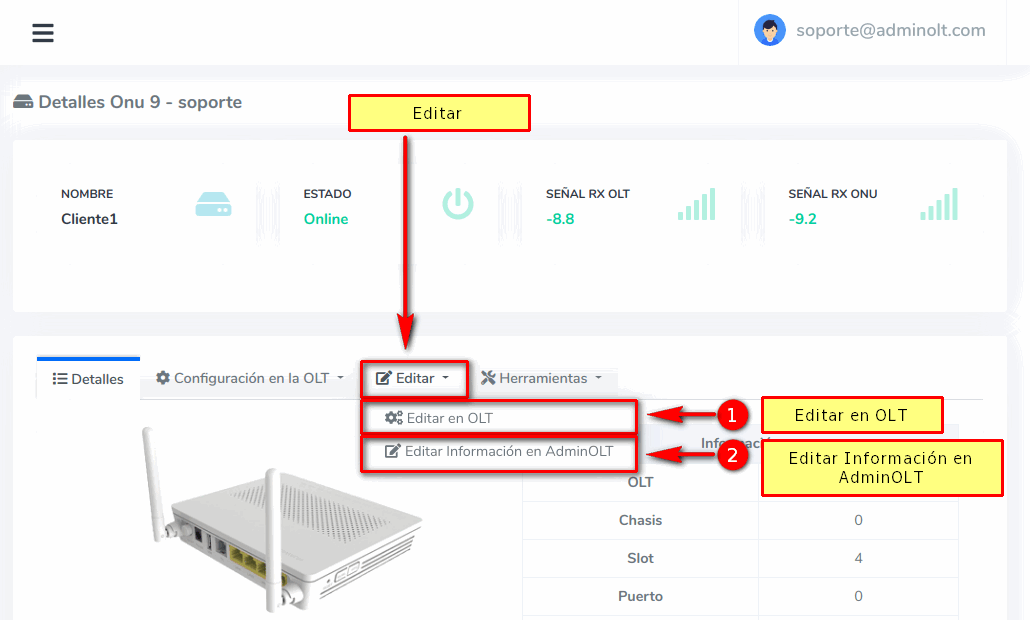
1.-Edit in OLT: For more information, you can read the section Edit ONU in OLT from UN Details
2.-Edit Information in AdminOLT: For more information, you can read the section Edit ONU in AdminOLT from UN Details
Tools
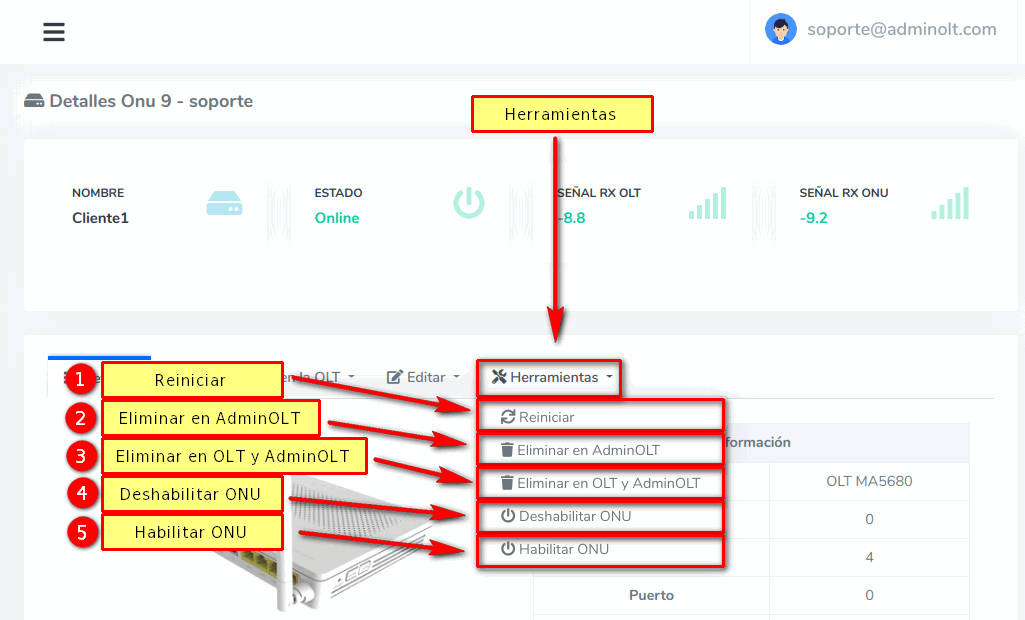
1.- Restart: For more information, you can read the section How do I restart an Authorized UN from AdminOLT?
2.- Delete in AdminOLT: For more information, you can read the section Delete UN from AdminOLT without deleting from the OLT from UN Details
3.- Delete in OLT and AdminOLT: For more information, you can read the section Delete UN from AdminOLT and OLT from UN Details
4.- Disable UN: For more information, you can read the section How can I disable an Authorized UN?
5.- Enable UN: For more information, you can read the section How can I enable an Authorized UN?
April 12, 2024, 3:32 p.m. - Visitas: 13423
