Create VLAN on C-Data OLT
Note
To enable the OLT to have internet access, it is necessary to add the VLAN on the Mikrotik router.
1 We must have added the VLAN that will provide service to our clients, this is explained in the manual Creating VLAN and Network Segment for Clients
2 After adding this VLAN to your router, we can add it to the OLT from the OLT List by selecting the OLT and the VLAN List option.
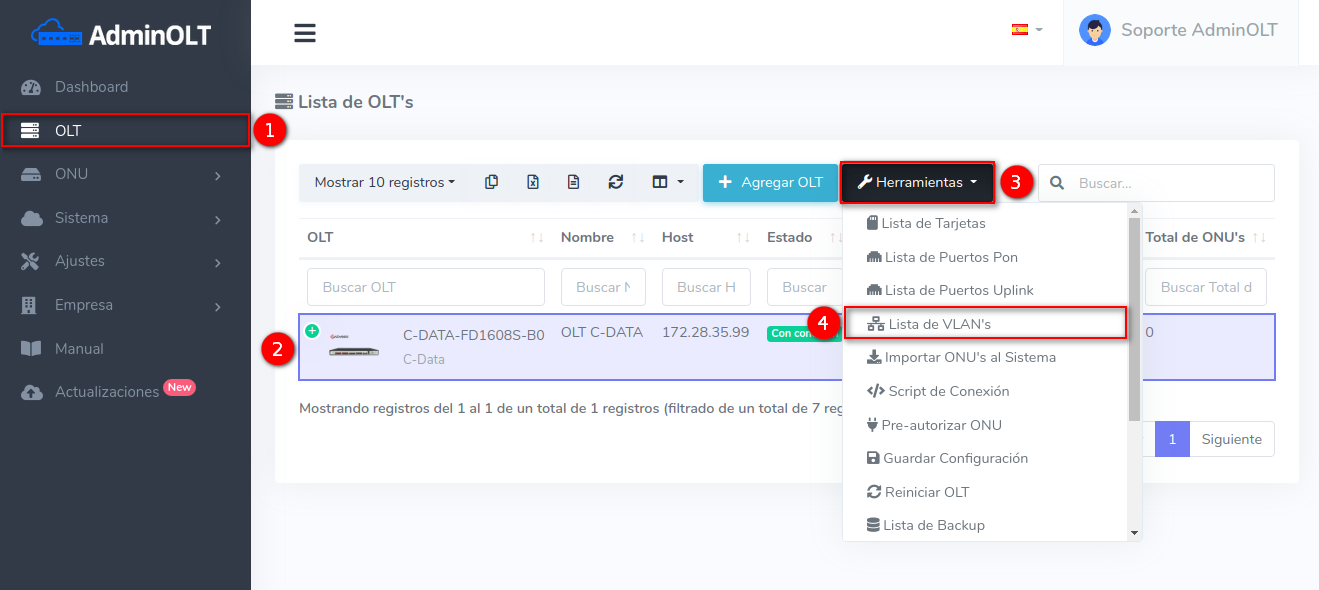
3 From this view, we can see the VLANs we have added. To add the VLAN we just created to the platform, we must select the Add VLAN option.
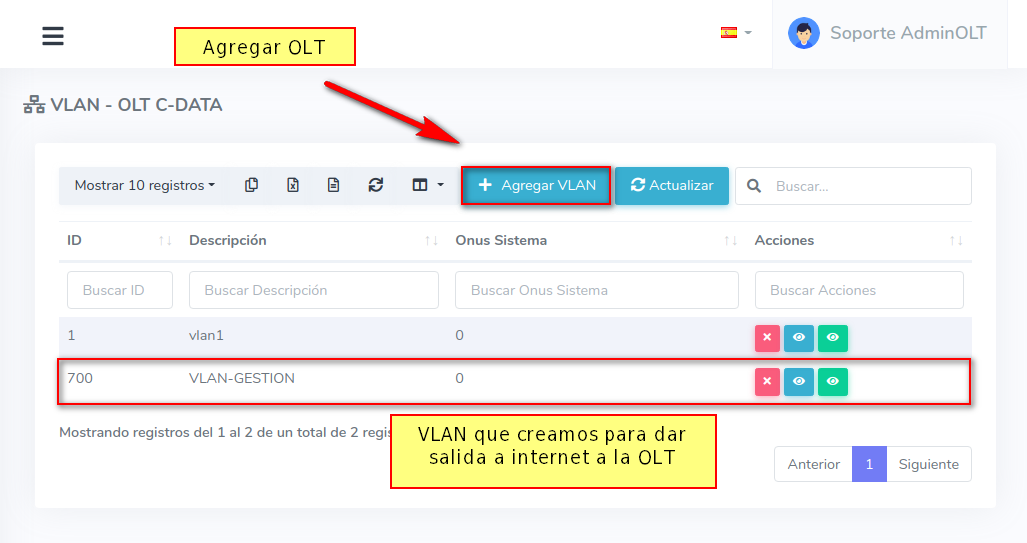
4 In this view, we will see the VLAN ID option. In this field, we must enter the port we used to configure our previous VLAN, and in the next field, add a description.
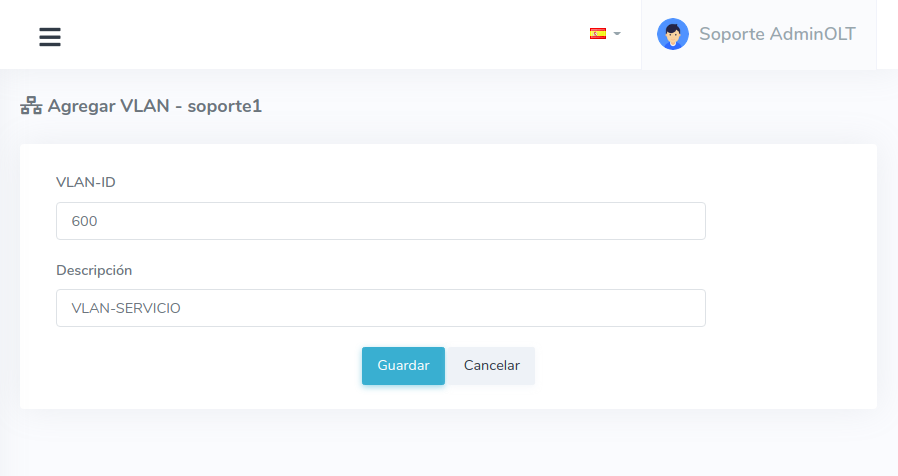
After saving the VLAN, we can see it in the available VLAN List.
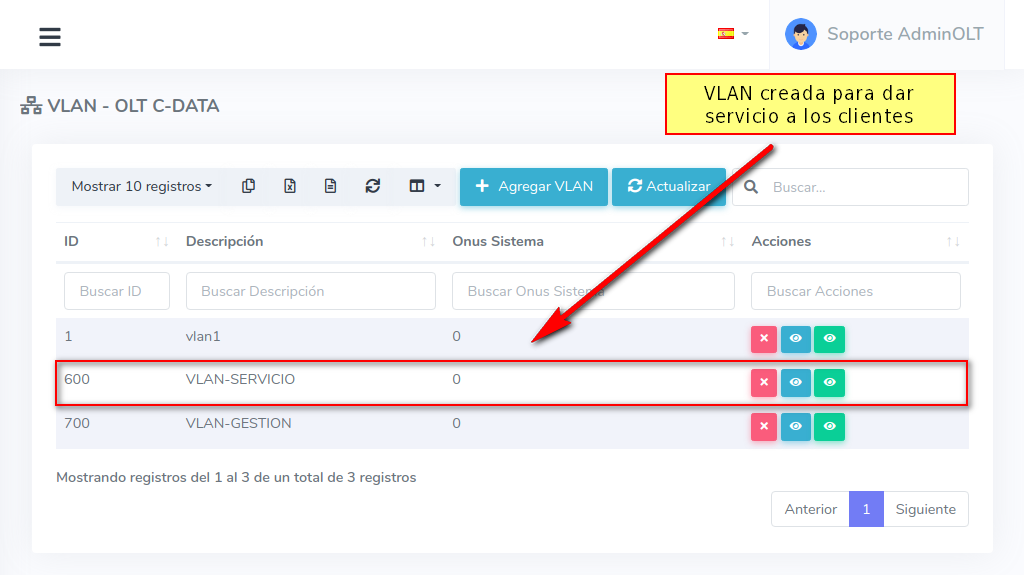
Next Step
Enabling UpLink ports can be found in the following manual Enable TP-Link UpLink Port
April 12, 2024, 3:32 p.m. - Visitas: 11341
