Create Line Profiles (Line profiles) - TP-Link DS-P7001 Series
Information
AdminOLT has integrated a feature to create advanced line profile configurations so users can authorize their ONUs using custom configurations rather than the default way done by AdminOLT.
With this update, you will be able to create configurations with VLAN or Priority operation modes to authorize and manage the services you want to provide to your customers. The image below illustrates the configuration for xPlay services.
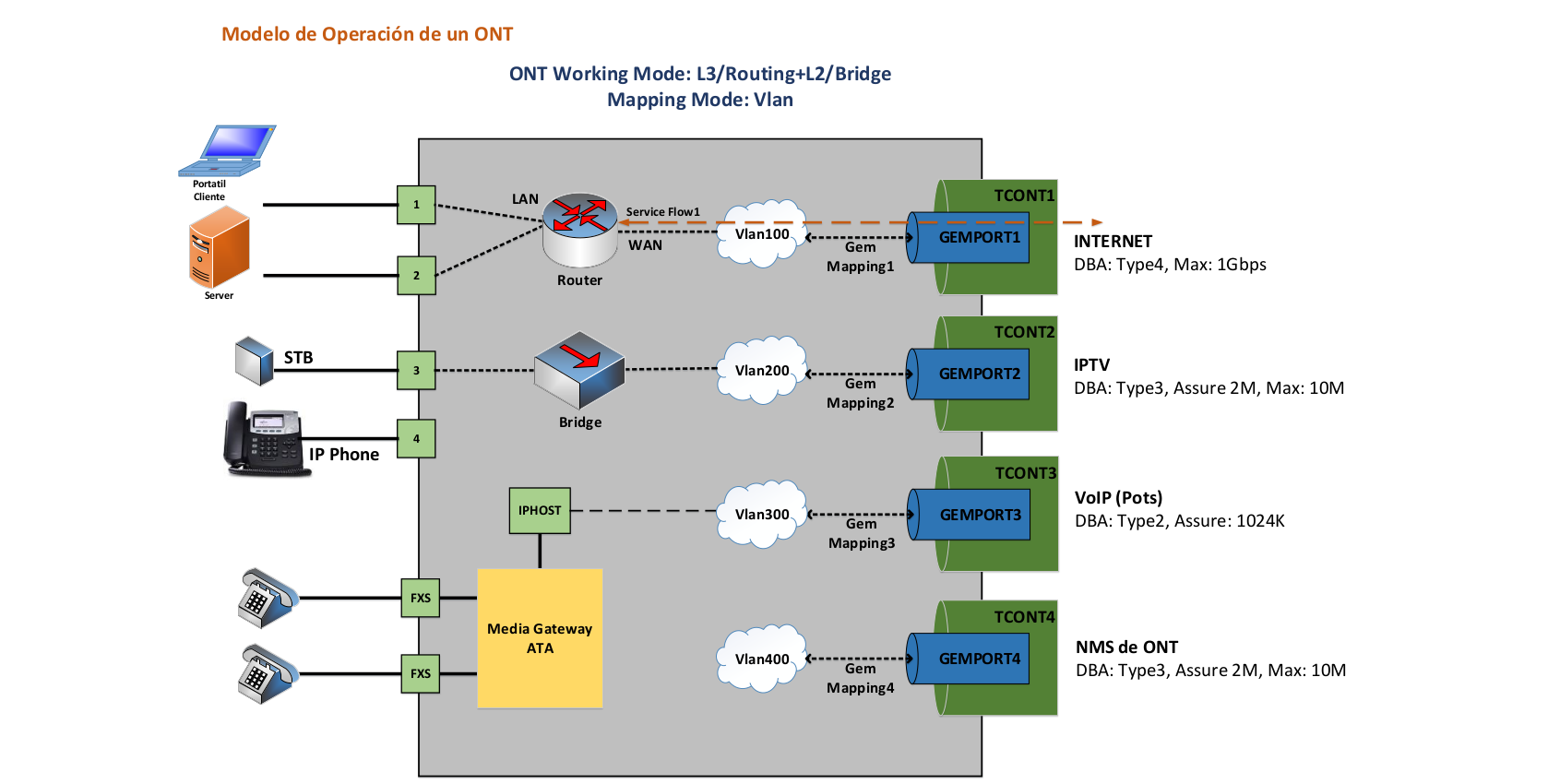
Steps to create Line Profiles.
1Go to the list of OLT's and select the OLT (TP-Link DS-P7001 Series) that you want to configure.

If you meet the mentioned requirements above, expand the tools menu and select the Line Profiles option.

2 Select Add Line Profile

- Button to add a Line Profile
- OLT: The OLT to which the Line Profile belongs.
- Name: The name under which the Line Profile was created, must be exactly as it appears in the OLT.
- Operation Mode: Most of the Line Profile configurations you will find in AdminOLT will be of type VLAN.
- GEM Ports: The number of GEM Ports associated with the Line Profile configuration.
3Complete the form data
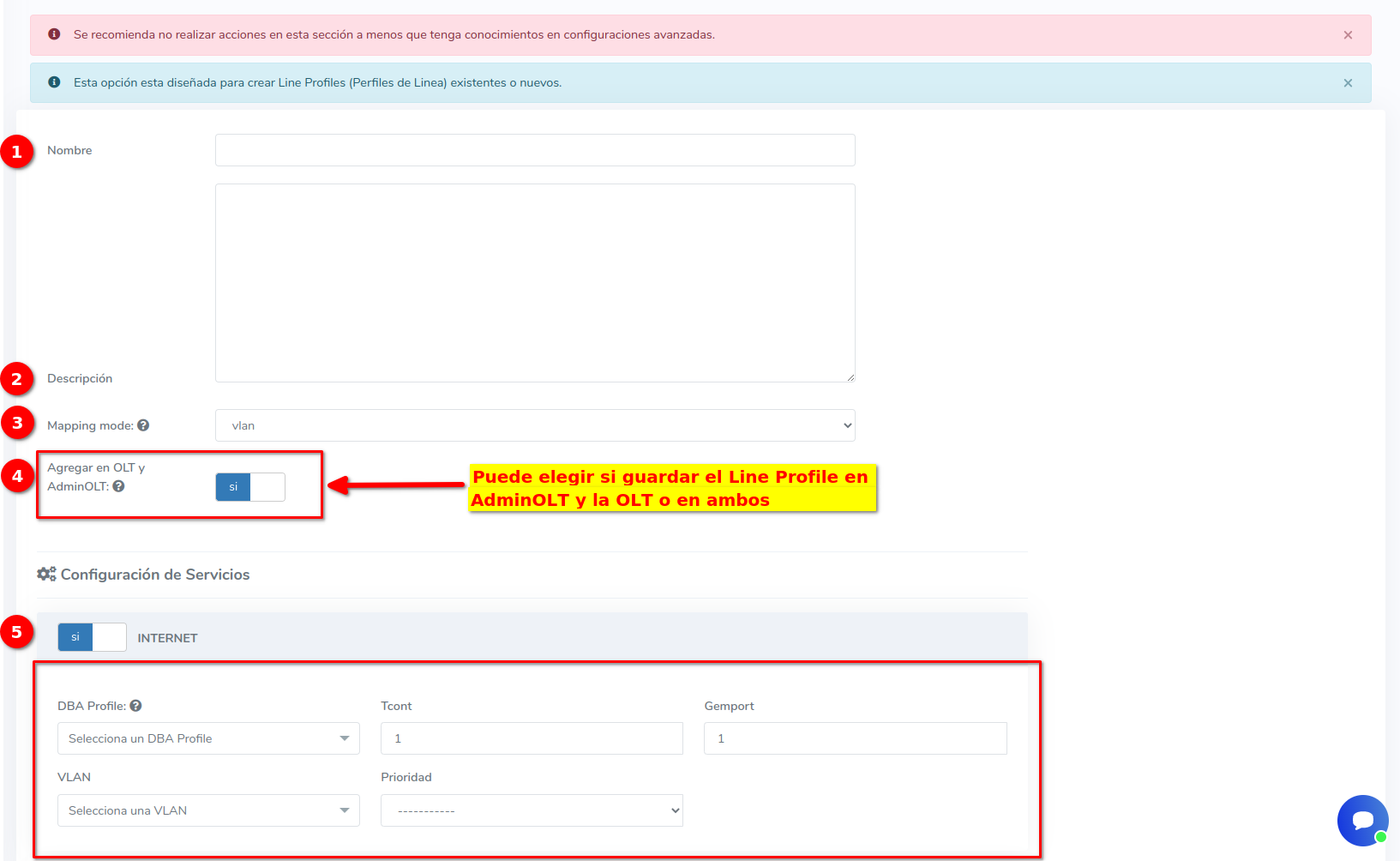
- Name: The name that the Line Profile will have when created.
- Description: You can add a description if necessary.
- Operation Mode (mapping mode): VLAN or Priority.
- Enable service: Enable if you want configurations to be made for this service.
- Service Configuration:
- DBA: Select the DBA (existing DBAs in the OLT will be listed) that you want to use for the service configuration.
- Tcont: Specify the number of TCONTs you want to use for the service configuration (it is recommended to use the default value when creating new configurations in the OLT).
- Gemport: Specify the number of GEMPORTs you want to use for the service configuration (it is recommended to use the default value when creating new configurations in the OLT).
- VLAN: Specify the Client VLAN you want to use for the service configuration (it is recommended to use the default value when creating new configurations in the OLT).
- Priority: Specify the Priority number you want to use for the service configuration.
4Confirm the form data, wait, and validate that it has been created correctly

DBA Types
- Type 1: Fixed bandwidth (high priority services like VOIP).
- Type 2: Assured bandwidth (used for video services).
- Type 3: Assured bandwidth or Maximum bandwidth (used for video services).
- Type 4: Maximum bandwidth (best effort, low priority services like Internet).
- Type 5: Fixed bandwidth + Assured bandwidth + Maximum bandwidth
Priorities
April 12, 2024, 3:32 p.m. - Visitas: 8677
