Configuration on MikroTik RouterBoard for Fiberhome OLT
Note
Router with internet output
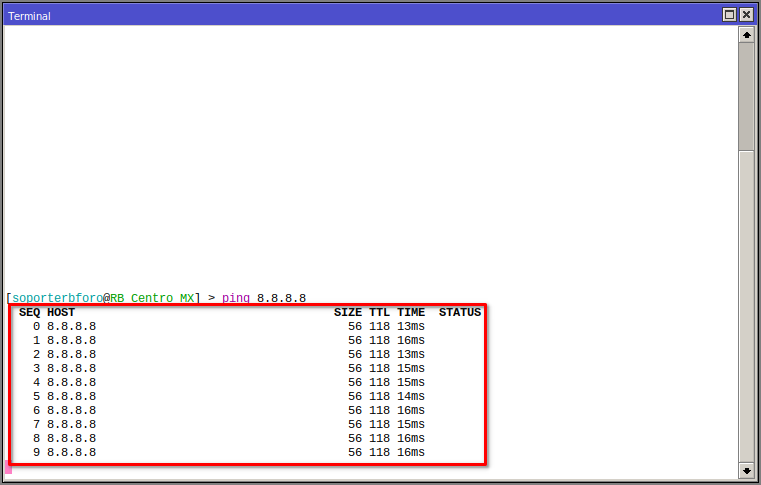
Connection through Ethernet port

Bridge Creation
We are going to create a bridge to assign an IP from the default management network of the OLT and also assign an IP for when we change the default network.
1 We go to the Bridge section in the RouterBoard menu to generate bridge interface bridge1 and thus be able to group the ports that will be working on the OLT network.
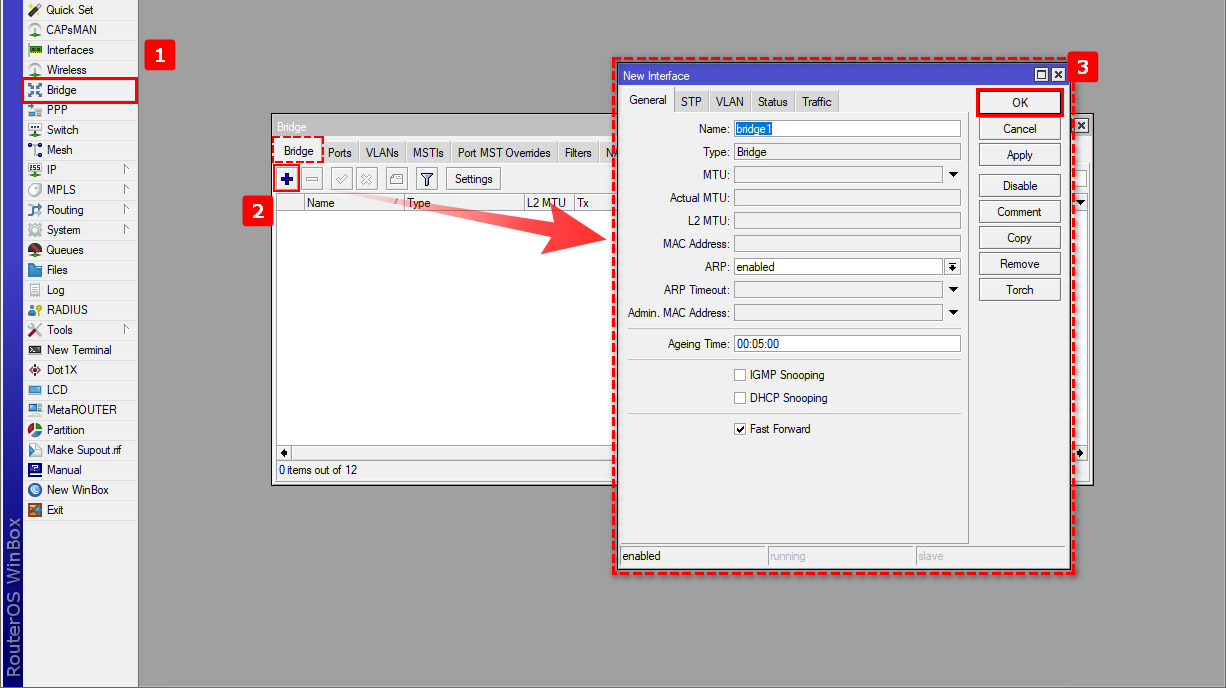
2 We assign the two ports connecting to the OLT to bridge1.
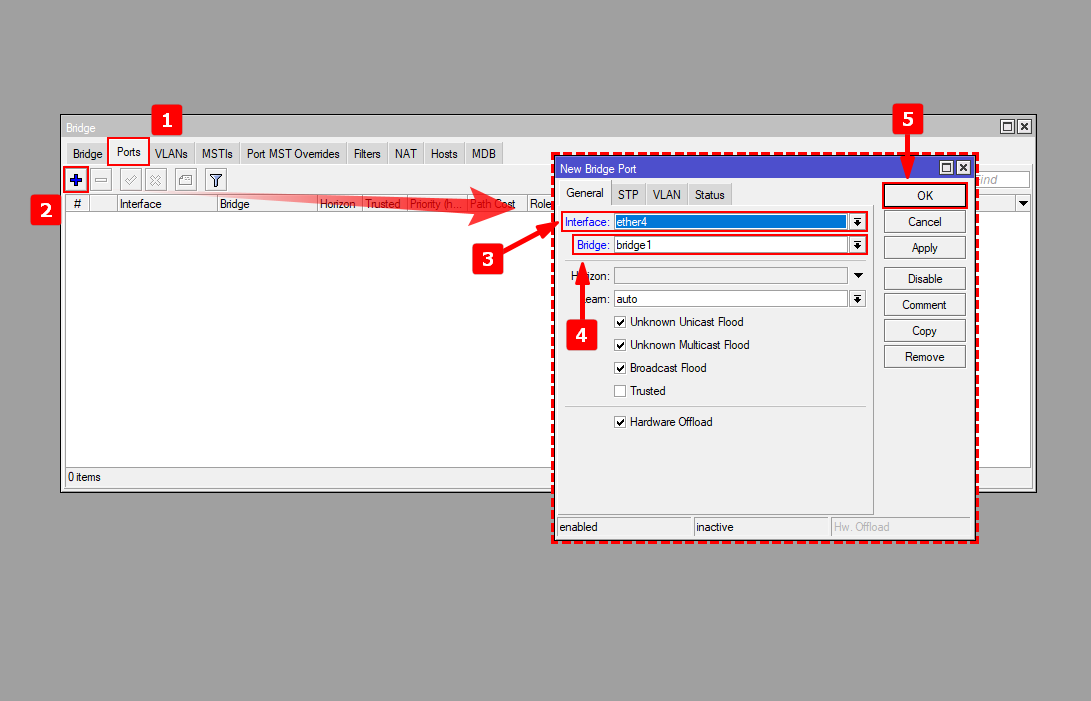
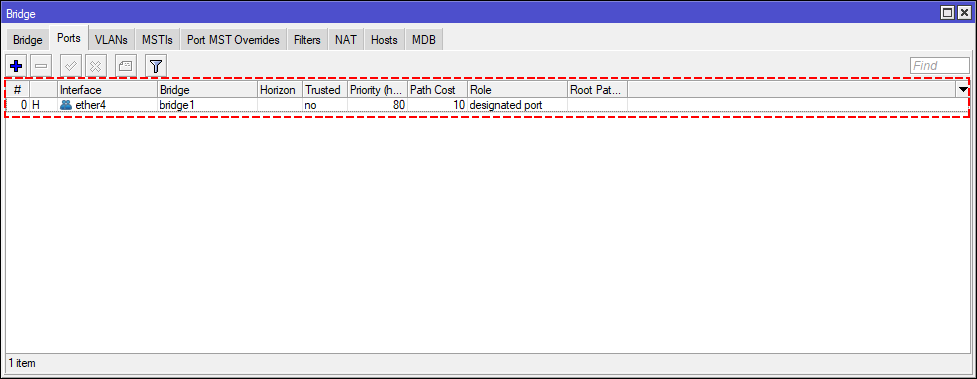
VLAN Creation for Hosts
1 We go to the interfaces configurations and to the VLAN section, where we will create a VLAN named vlan1000 with ID 1000, which will be where the subnet for the hosts will be created.

Creation of Network Segment to connect our OLT
Change Default IP of the OLT
For our example, we will use the segment 192.168.20.0/24
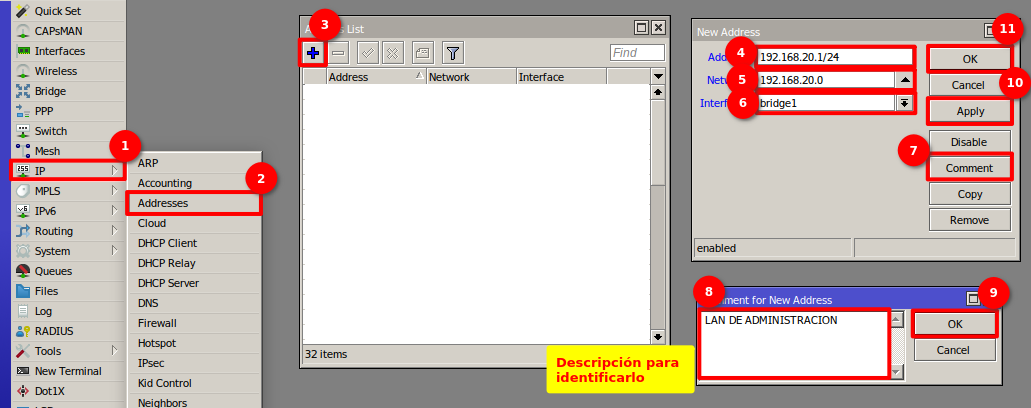
Creation of VLAN and Network Segment for Clients
To provide the service, we need to create a VLAN for the clients. For this example, we will create the VLAN 2000, with the Network Segment 192.168.110.0/24
VLAN for Clients

Network Segment for Client VLAN

Next Step
April 12, 2024, 3:32 p.m. - Visitas: 12357
