Connect to ZTE OLT via Serial Port
In the ZTE V2 OLT that are new, it is not possible to connect through Telnet, however AdminOLT requires that this option be active, to effectively consult the data. To do this, follow these steps:
1 Connect the CLI Port of the OLT to your Laptop. Requires the Serial cable that comes with the OLT.
Note
In this example, the Windows 7 operating system was virtualized.

2 You must verify in which COM port the OLT has been connected. To do this, you must enter the Windows Device Manager and locate the Ports (COM & LPT) section. There it will show in which port it has been assigned. For this example, it was on COM3 port.
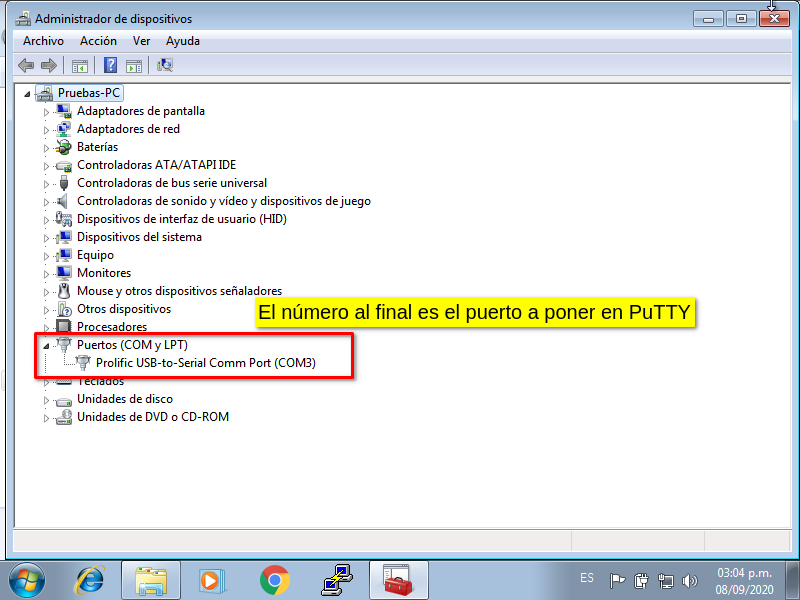
3 We must connect to the OLT, in this case using the PuTTY tool. When you open it, select the "Serial" option and enter the port where the Serial cable is connected. After clicking "Open"
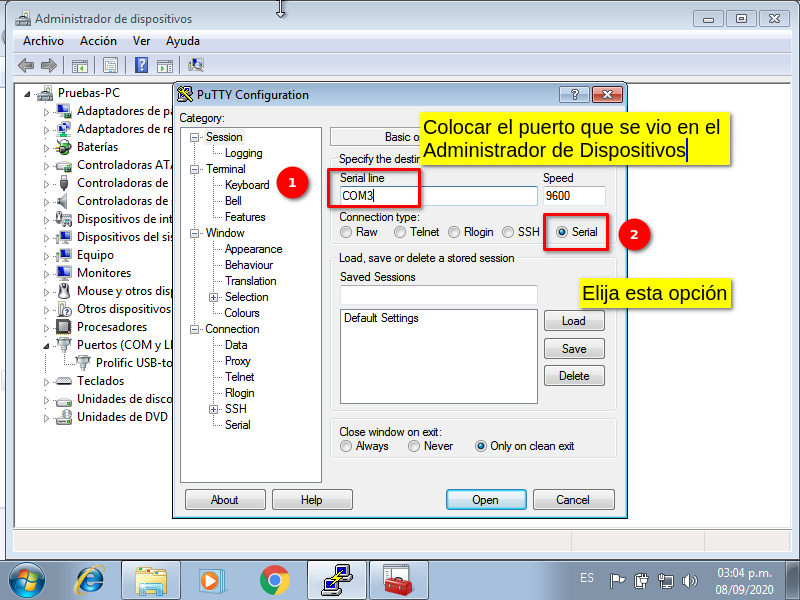
4 The OLT terminal will open. You must enter the word "en" followed by the default password in the V2 OLTs, "zxr10", this way you will have entered the OLT.
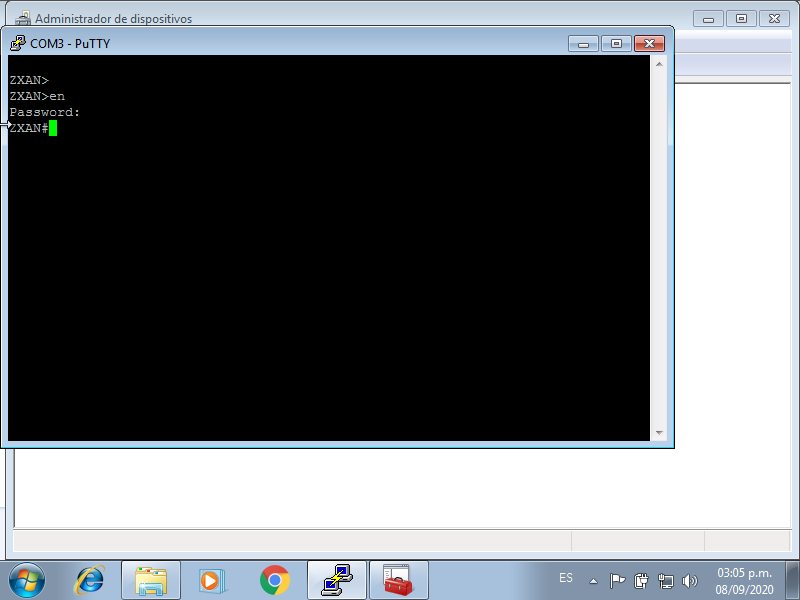
5 Create the user with which AdminOLT can connect through Telnet. To do this, enter the following:
conf t
username myuser password mypassword max-sessions 16 privilege 15
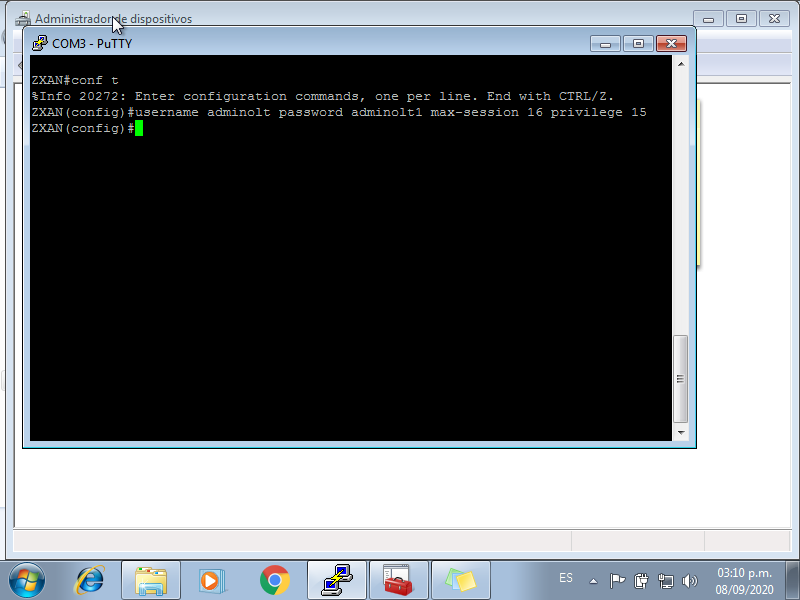
User and password length
6 Disable ssh so that telnet can work.
no ssh server only
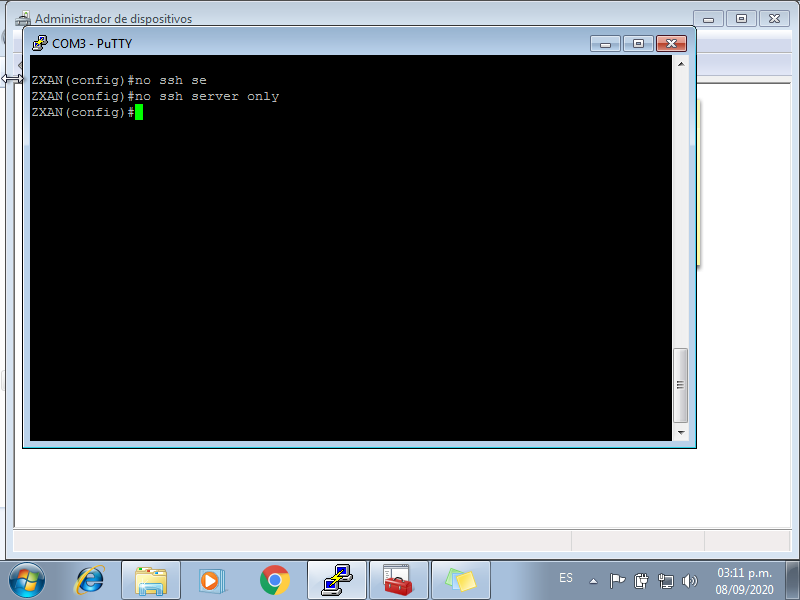
April 12, 2024, 3:32 p.m. - Visitas: 35074
