How to Migrate One ONU to Another OLT
1We go to the list of Authorized OLTs and select the equipment that we are going to change from OLT.
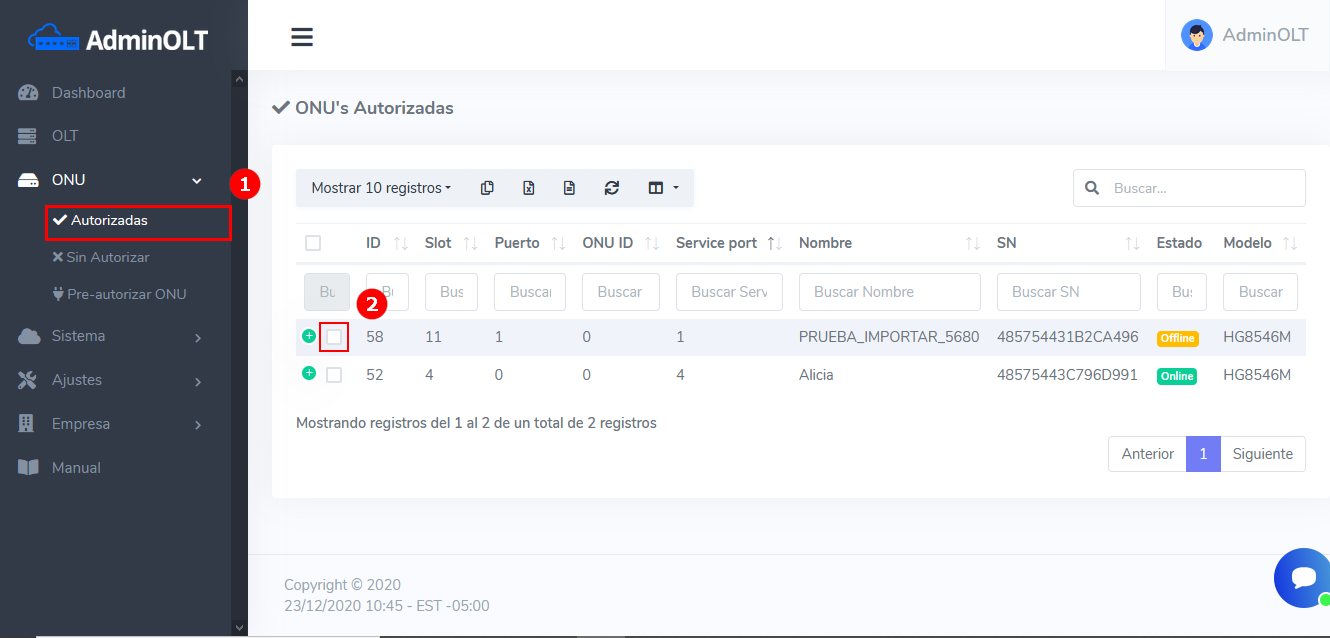
2Once the OLT is selected, a ribbon of options and functions will appear, where you can find in Tools the function of Migrate ONU to another OLT.
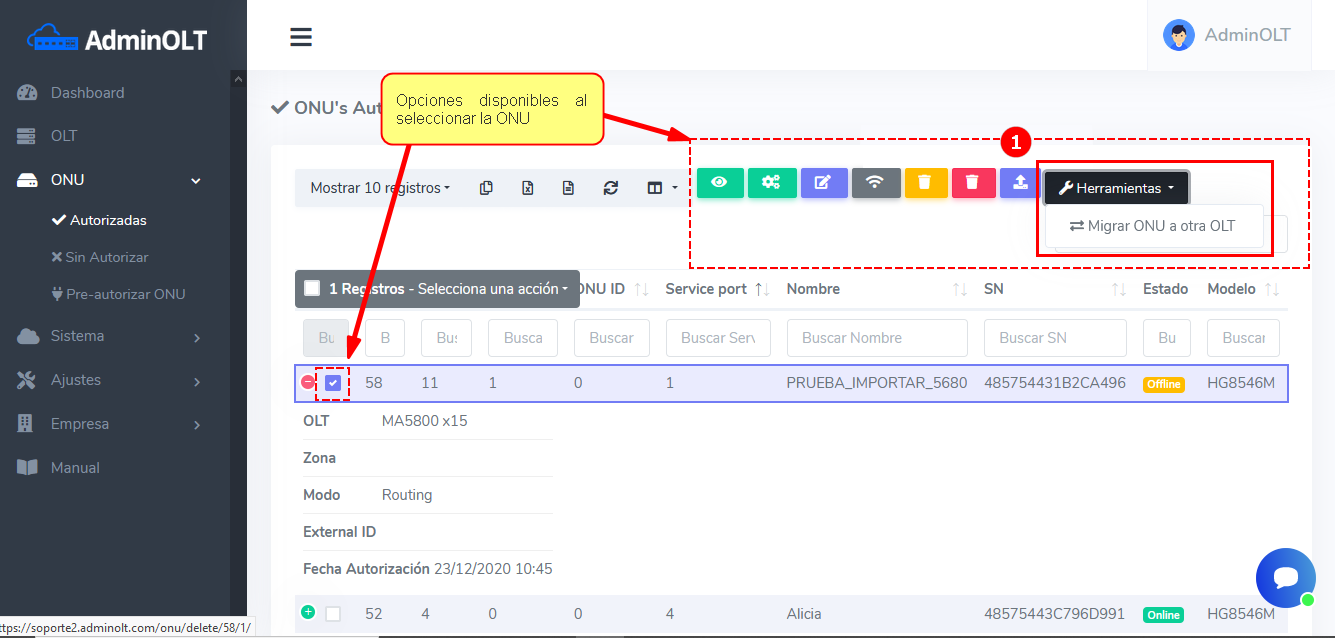
3We will be redirected to another tab where we will choose the OLT to which we want to migrate that ONU and accept the change.
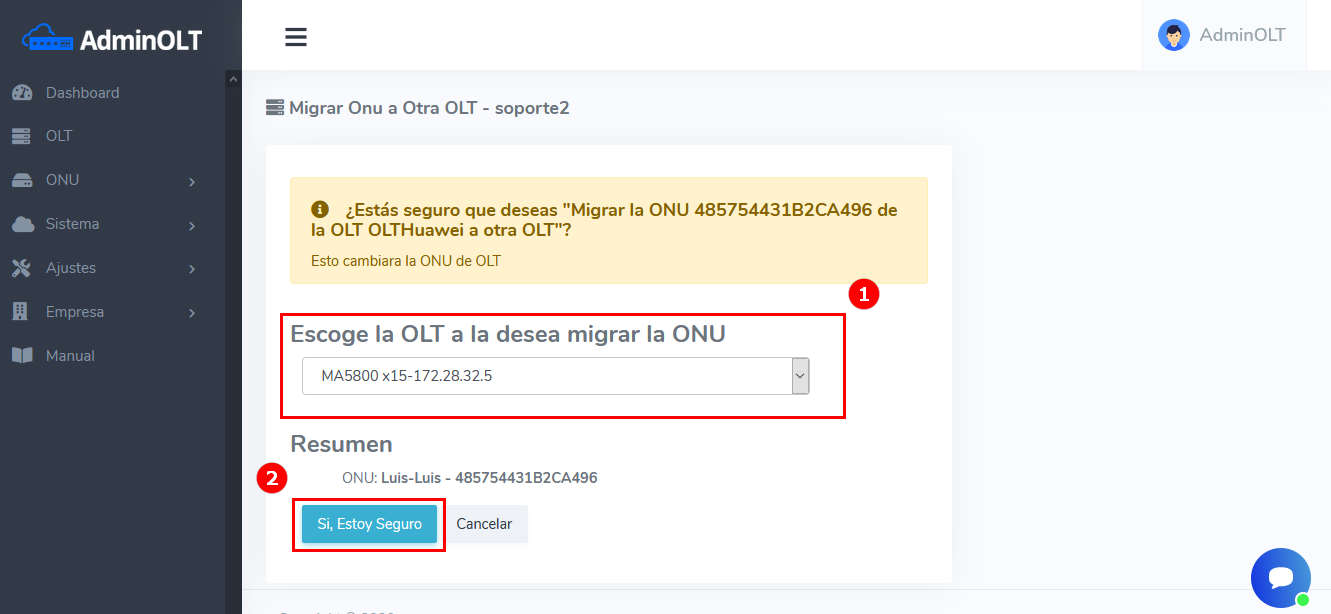
4The change is confirmed that the ONU has been migrated from OLT.
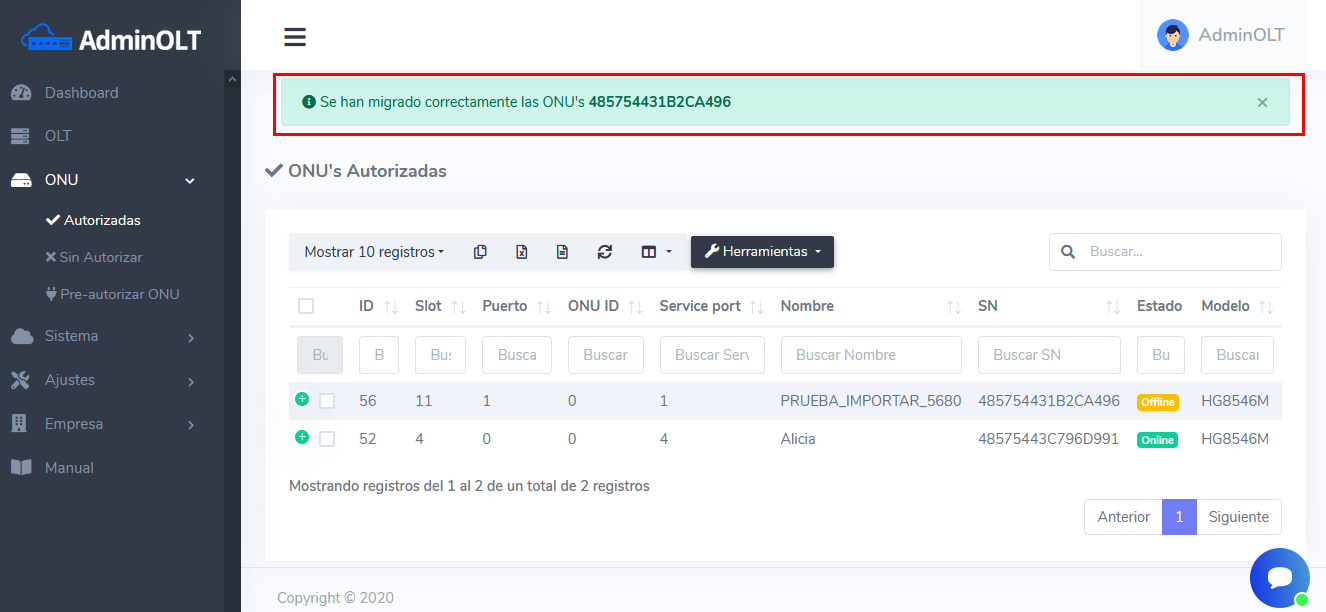
NOTE
This function is available if the migration of ONUs to an OLT with the same characteristics and versions is done, as well as the ONUs are connected to the same interfaces, that is, to the same F/S/P.
April 12, 2024, 3:32 p.m. - Visitas: 14682
