Add VPN User TR069
How to add a TR069 VPN User?
1To add a TR069 VPN User, we must go to the TR069 > VPN Users section and click on the Add User button.
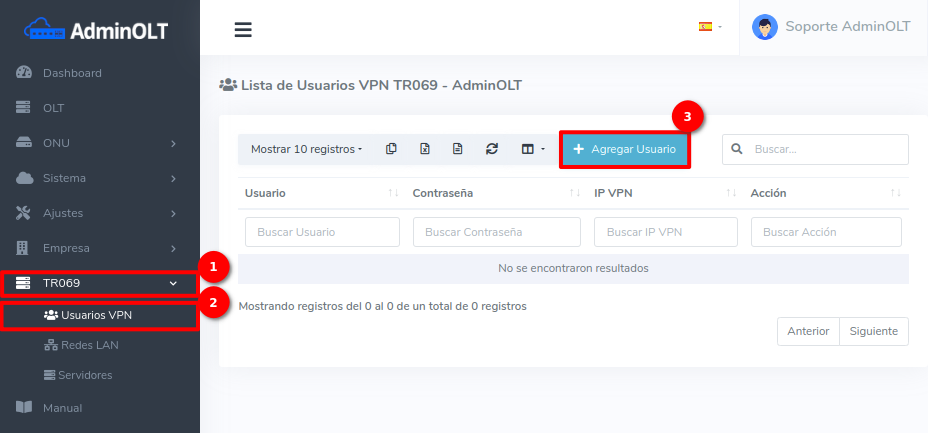
2Now a form will appear where we will assign a username, password, and which server the user will be assigned to. Once this is done, we must select the save option. This will add the TR069 VPN User to the system and the TR069 Server for use.
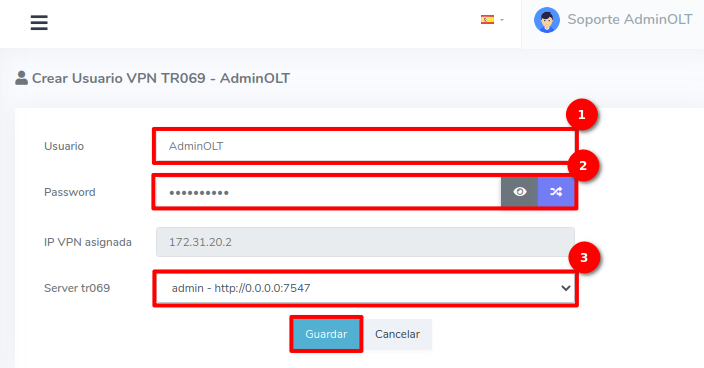
3Once saved, it will return us to the TR069 VPN Users list where we can see a message confirming that it was added correctly.
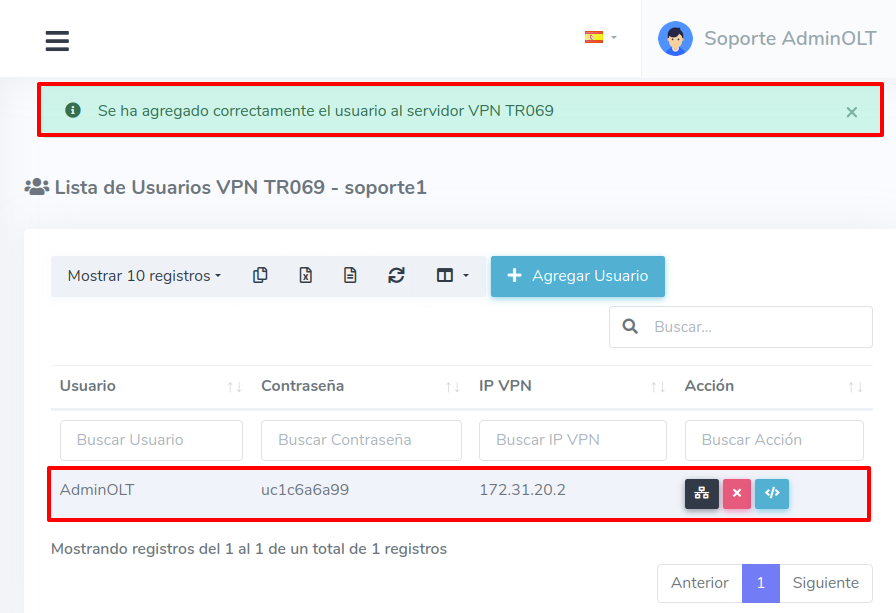
4We will generate a connection script, so that your router and the TR069 server can communicate with each other.
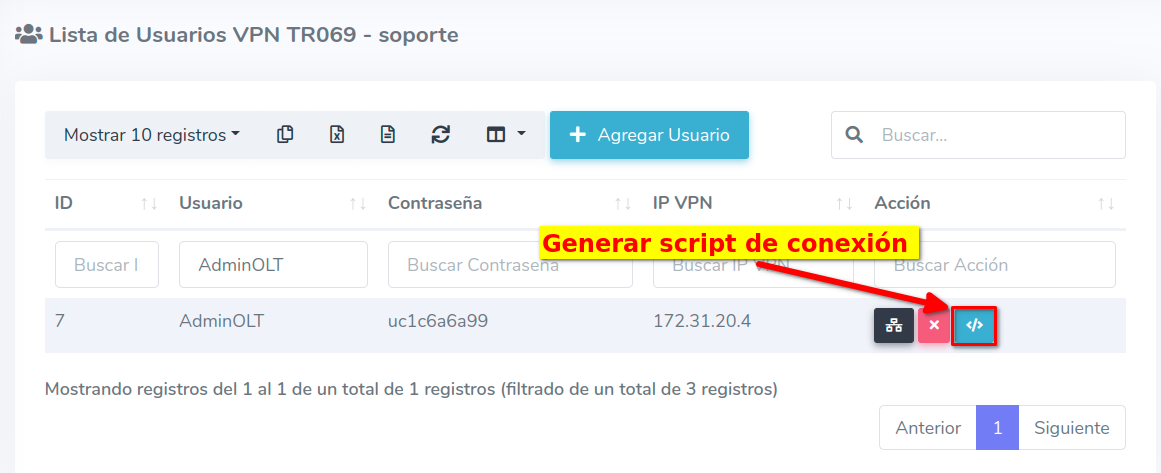
By selecting the user and generating the connection script, we copy the information found in the black box.
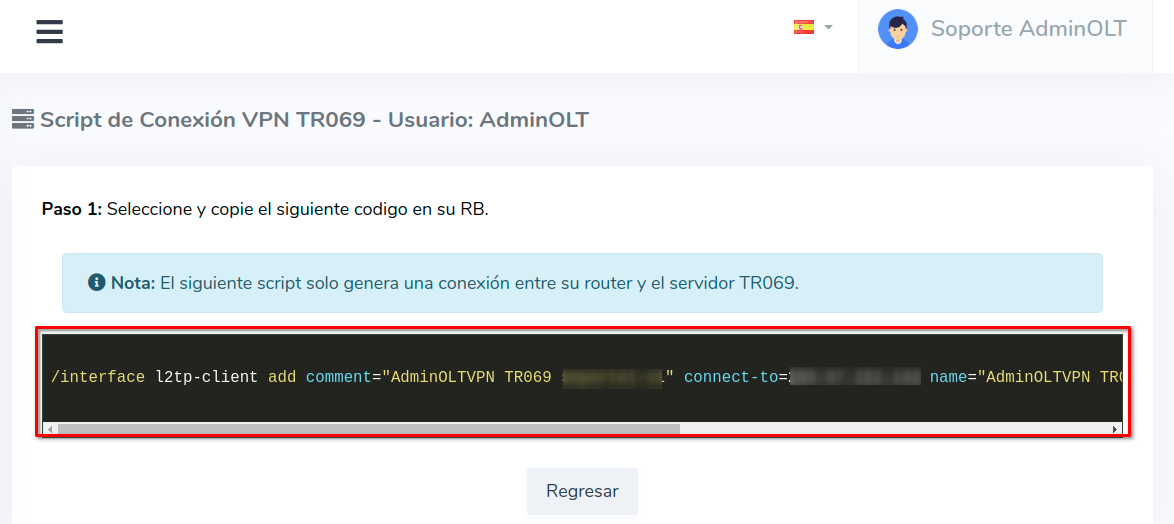
To place it in our router
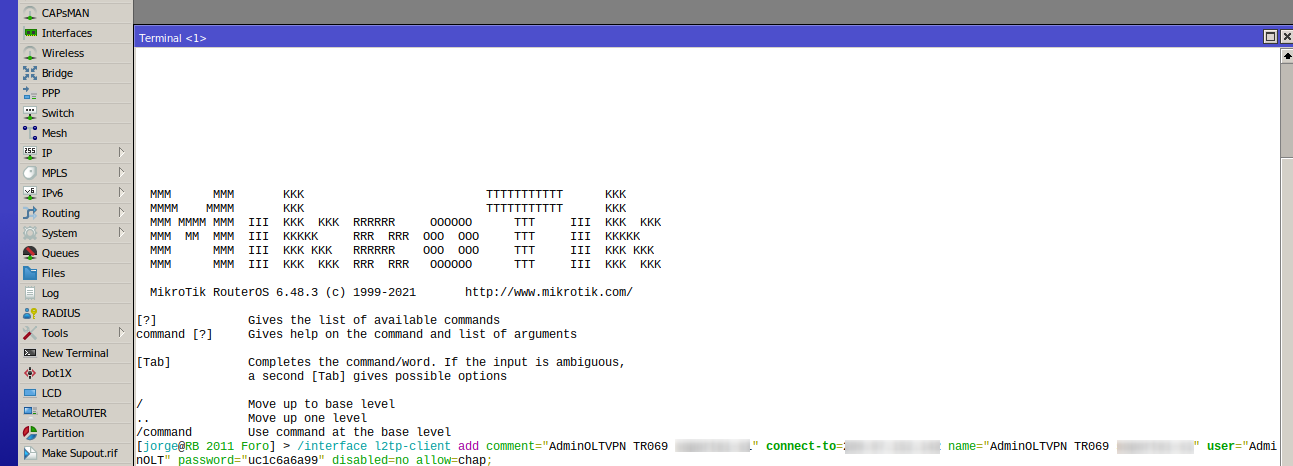
5Verify connection. After pasting the connection script into our router, we must ping the IP 172.31.20.1 to verify correct communication.
Note
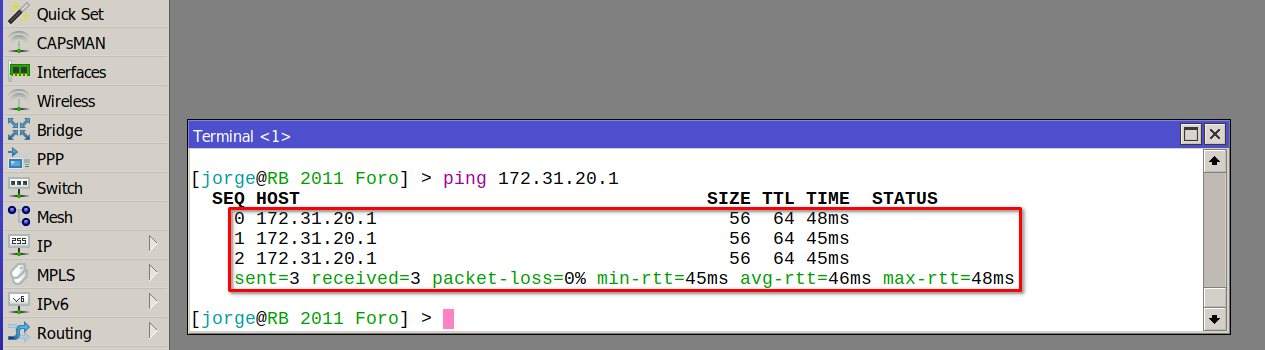
April 12, 2024, 3:32 p.m. - Visitas: 9343
