Add LAN TR069 Network
How to add a LAN network?
1LAN networks are assigned to VPN TR069 users, so we need to select the client to whom a new LAN network will be assigned/created. We go to TR069 -> VPN Users

And we select the client.
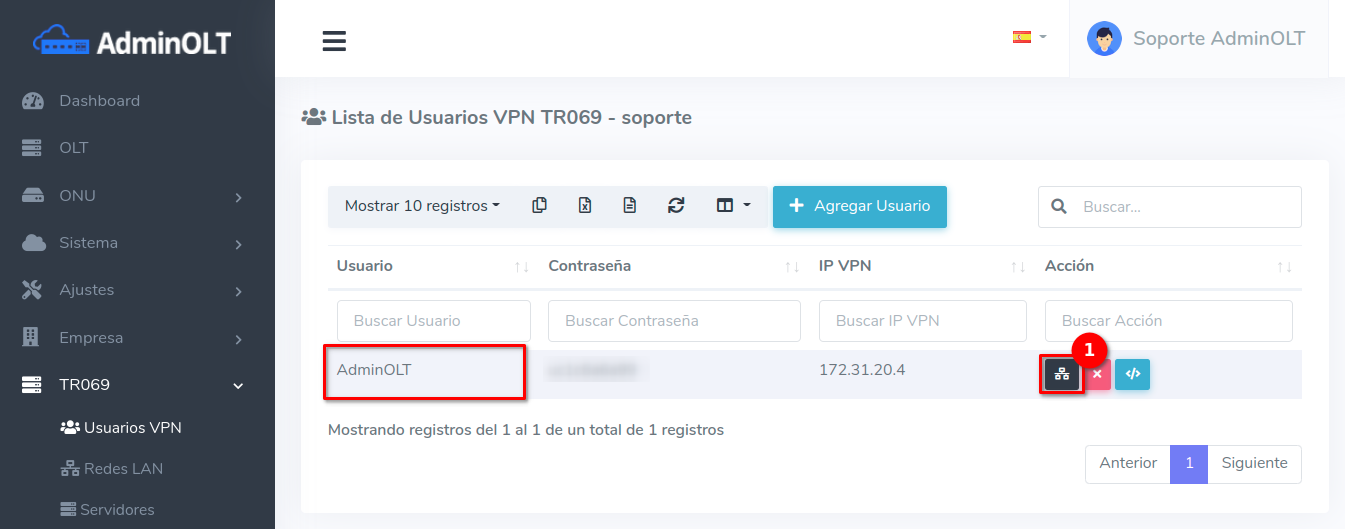
2Add a LAN network. By clicking on the previous button, a list will be displayed showing the networks created previously.
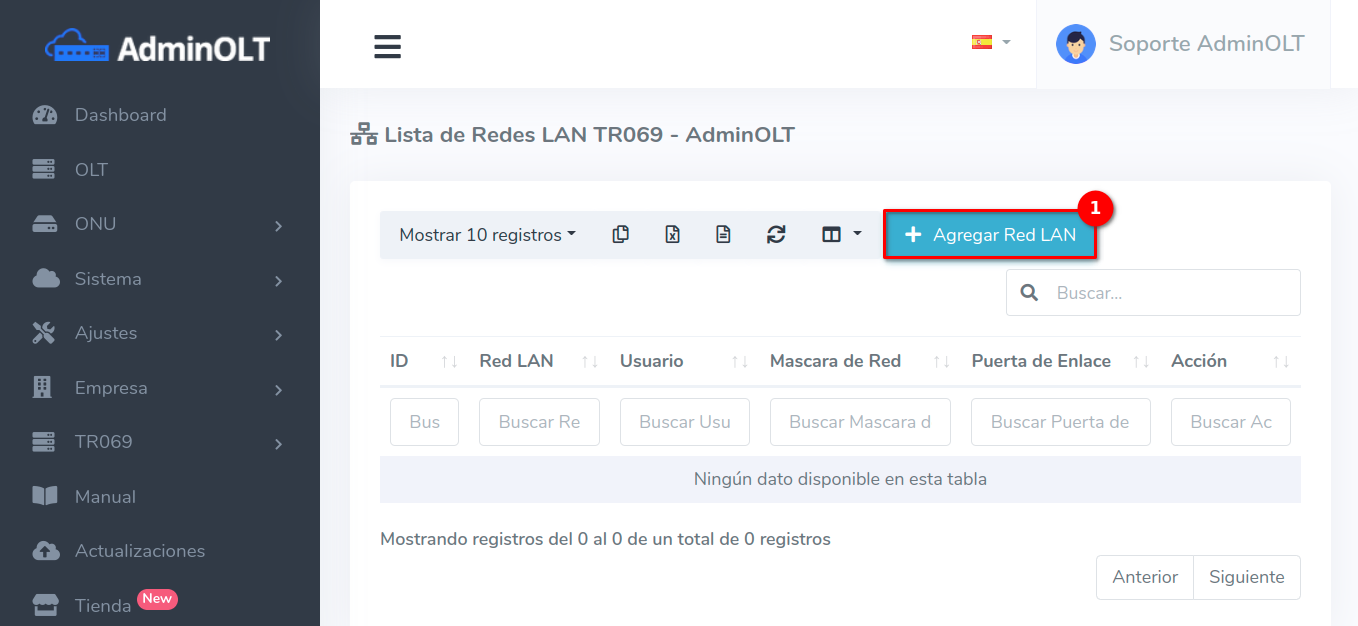
And we fill out the form information
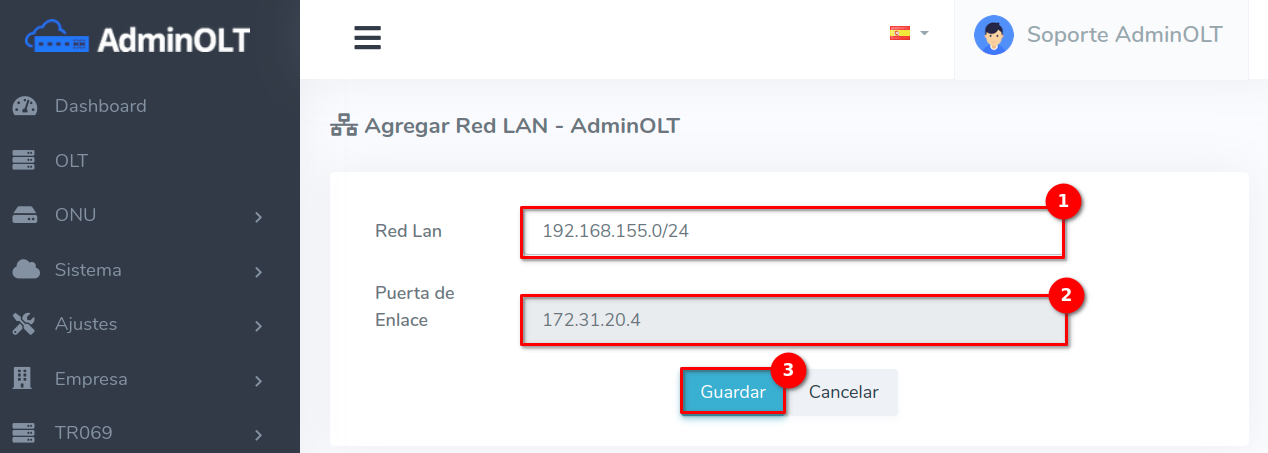
- LAN Network: This information will be of your choice. It will be an IP address along with its subnet mask
- Gateway: VPN IP assigned by AdminOLT
3 Verify that the information has been created in AdminOLT
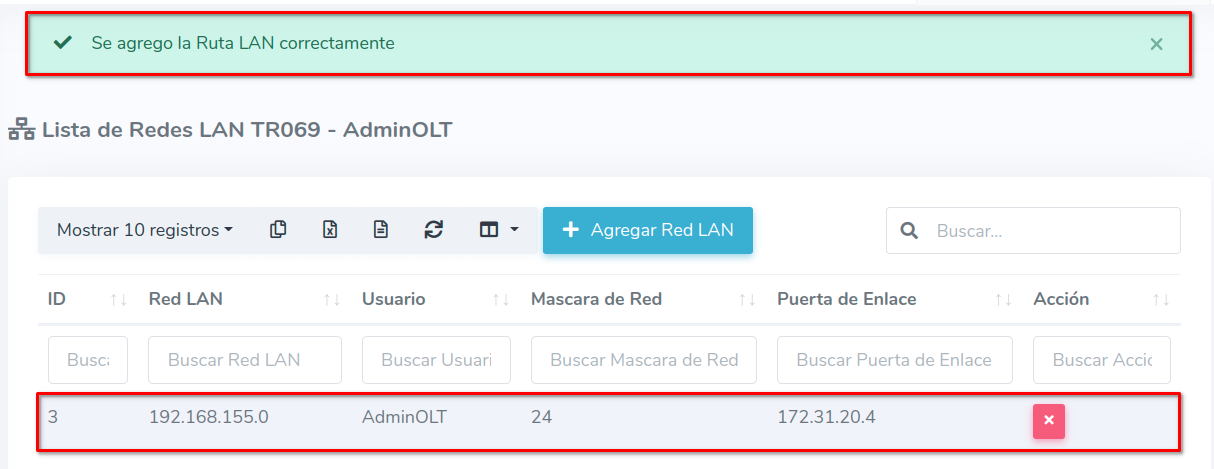
April 12, 2024, 3:32 p.m. - Visitas: 9095
