Confirm Card - Huawei
The OLT will not detect the ONU's of Cards that have not been confirmed, so, when you change a card, or add a new one, you must do the following:
1 Go to the Cards section of your OLT in the system.
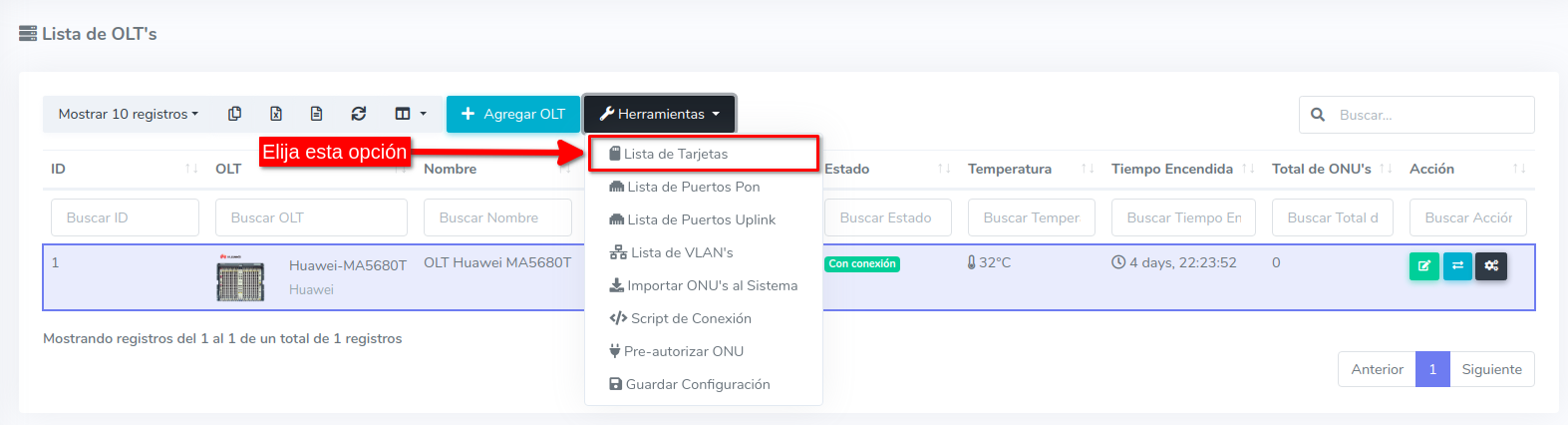
2 New cards will not display a name in the table, but they will have a green button that will confirm them from the system. Click on the button.
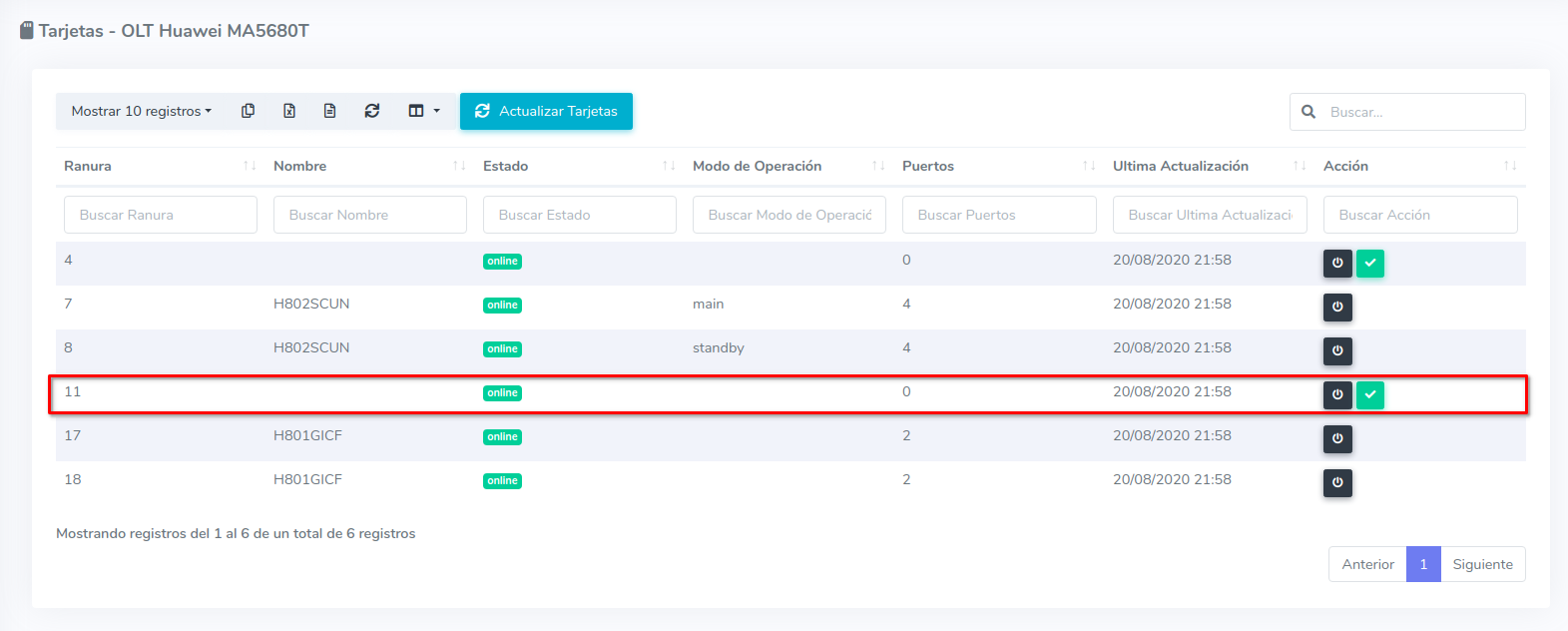
The system will connect to the OLT and carry out the process. Once finished, you will be redirected to the Card List, where you can see that the card now has a name.
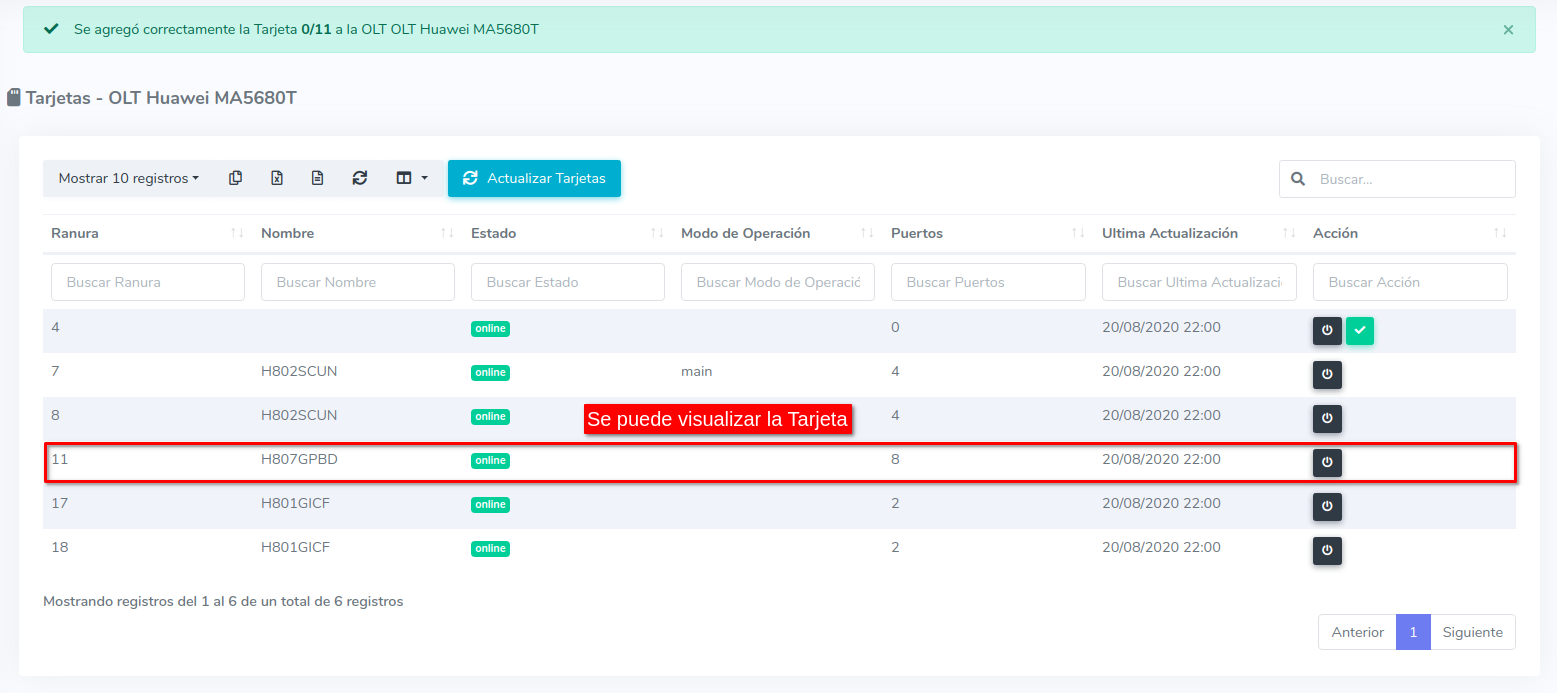
List of Compatible Cards
Video Tutorial
Note:
In the 0:32 - 2:18 minute mark of the following video, it shows how to confirm the cards of the OLT.
April 12, 2024, 3:32 p.m. - Visitas: 17581
